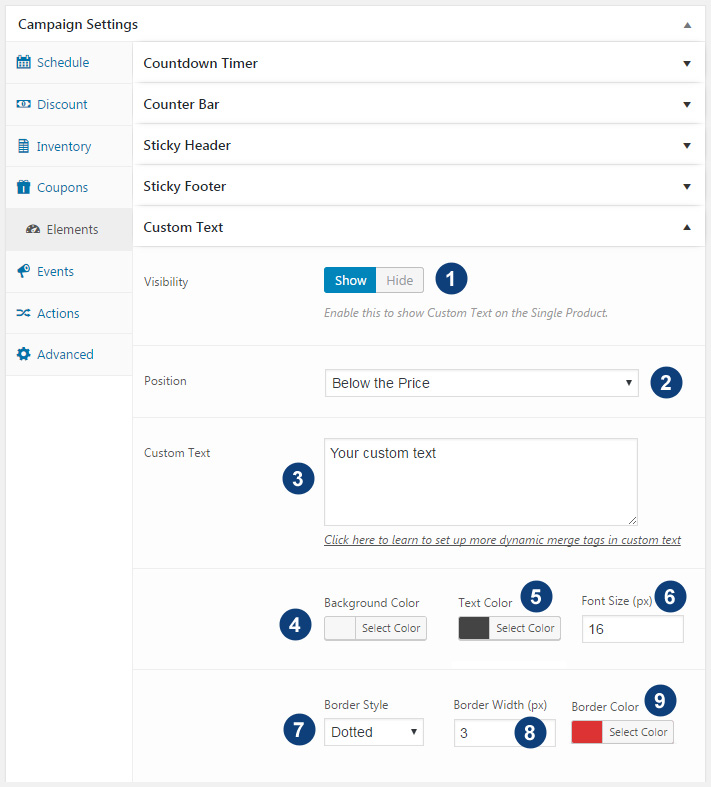
- Enable this to show Custom Text on the Single Product.
- Select the position to display Custom Text on your WooCommerce product page.
Leave to ‘none’ in case you don’t want to show on the single product but want to show using shortcode anywhere. - Display Text Area. You can add your own custom text to display.
- Background Color of the Custom Text area.
- Text colors that input in #3
- Font Size of custom text
- Border Style: Leave it to None in case you don’t want any borders
- Border Width (px)
- Border Color
