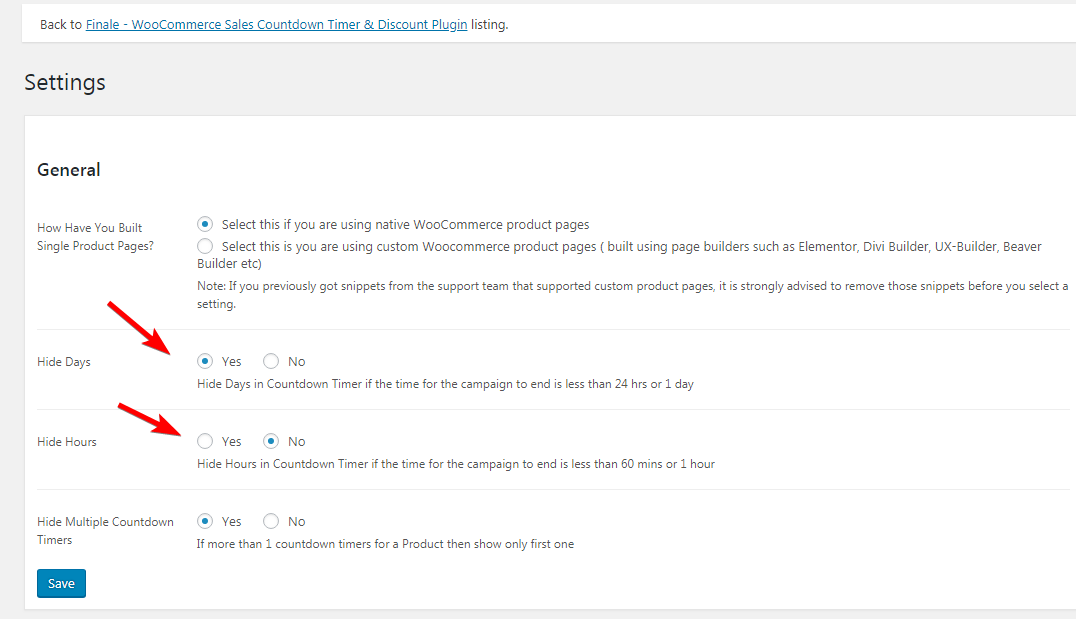You may want to remove the days or hrs from the Countdown timer when the respective value becomes 0.
Rather than displaying 00 days 23 hrs 50 mins 45 secs you may want to just display 23 hrs 50 mins 45 secs
Or 00 days 00 hrs 50 mins 45 secs you may want to just display 50 mins 45 secs
You can do this in a single minute.
1. Navigate to Finale Settings
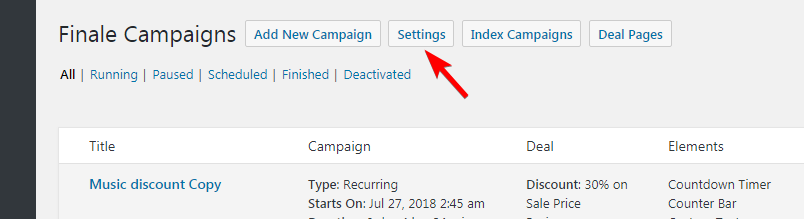
2. Check the options to hide the fields