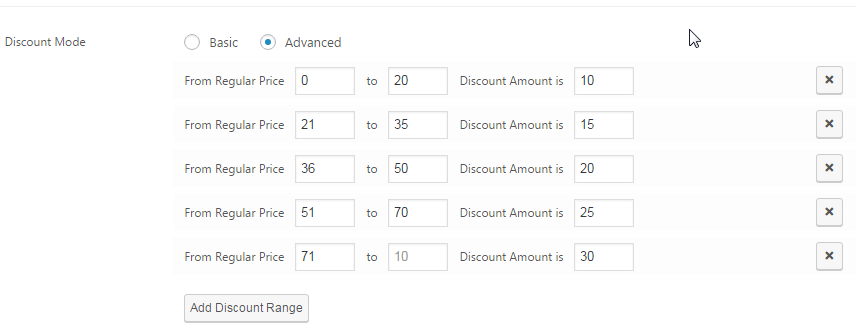Bulk Discounts In WooCommerce With Finale
You can use Finale to set up bulk discounts across the store or on handpicked items or a chosen product category. Choose between basic and advanced discount mode.
While basic lets you set up a flat rate discount, advanced allows you to set up discounts in tiers. Take a look at the settings:
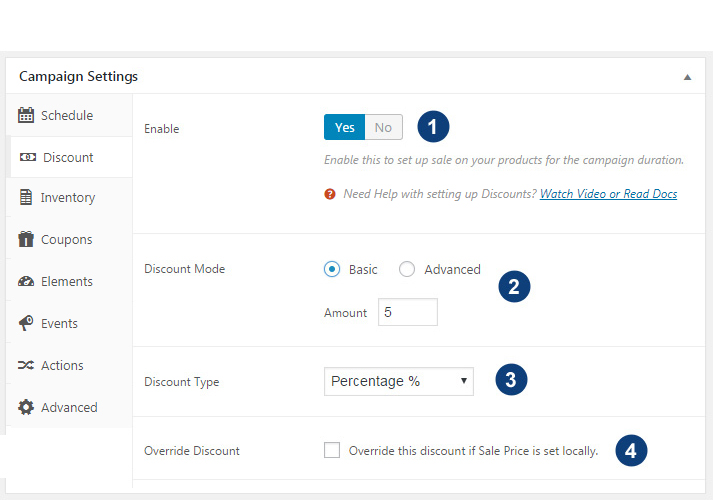
- Enable this to setup up discounts on the products.
- Select Mode Basic or Advanced.Basic mode allows you to set up the single discount amount.
- Select Discount Type as Fixed Price or Percentage. Enter Discount Amount as fixed amount or percentage.
- Override Discount set in (2) if sale is set on single product
Watch this short video to learn everything about Basic Discounts (Equal discounts on all products/chosen product or product categories)
Watch this short video to learn everything about Advanced Discount (Discounting in tiers i.e. different discounts based on item price)
Difference Between Basic and Advanced Discount mode
Have you been to shop which says “Up to 30% Discount” and variate the discount amount based on regular prices i.e. not all the discounts are equal?
That’s tiered discounts based on regular prices.
Check out this snapshot to understand the difference between Basic and Advanced Discount.