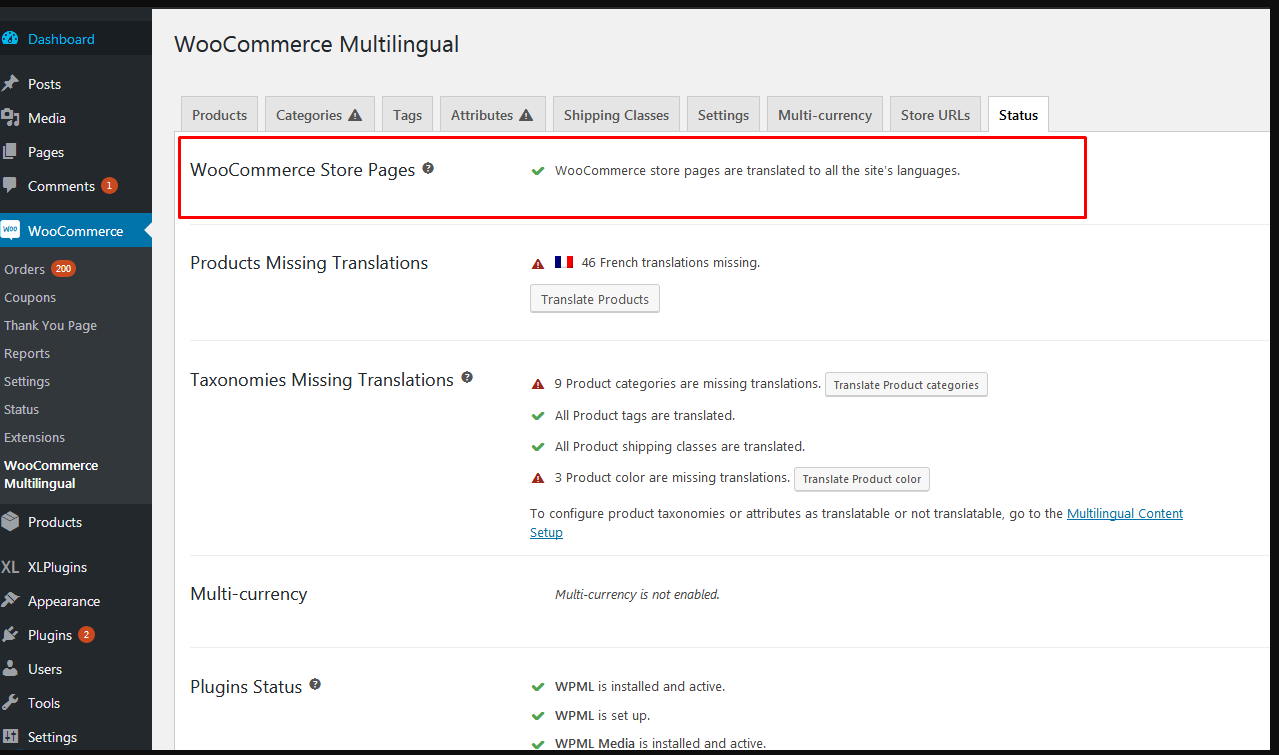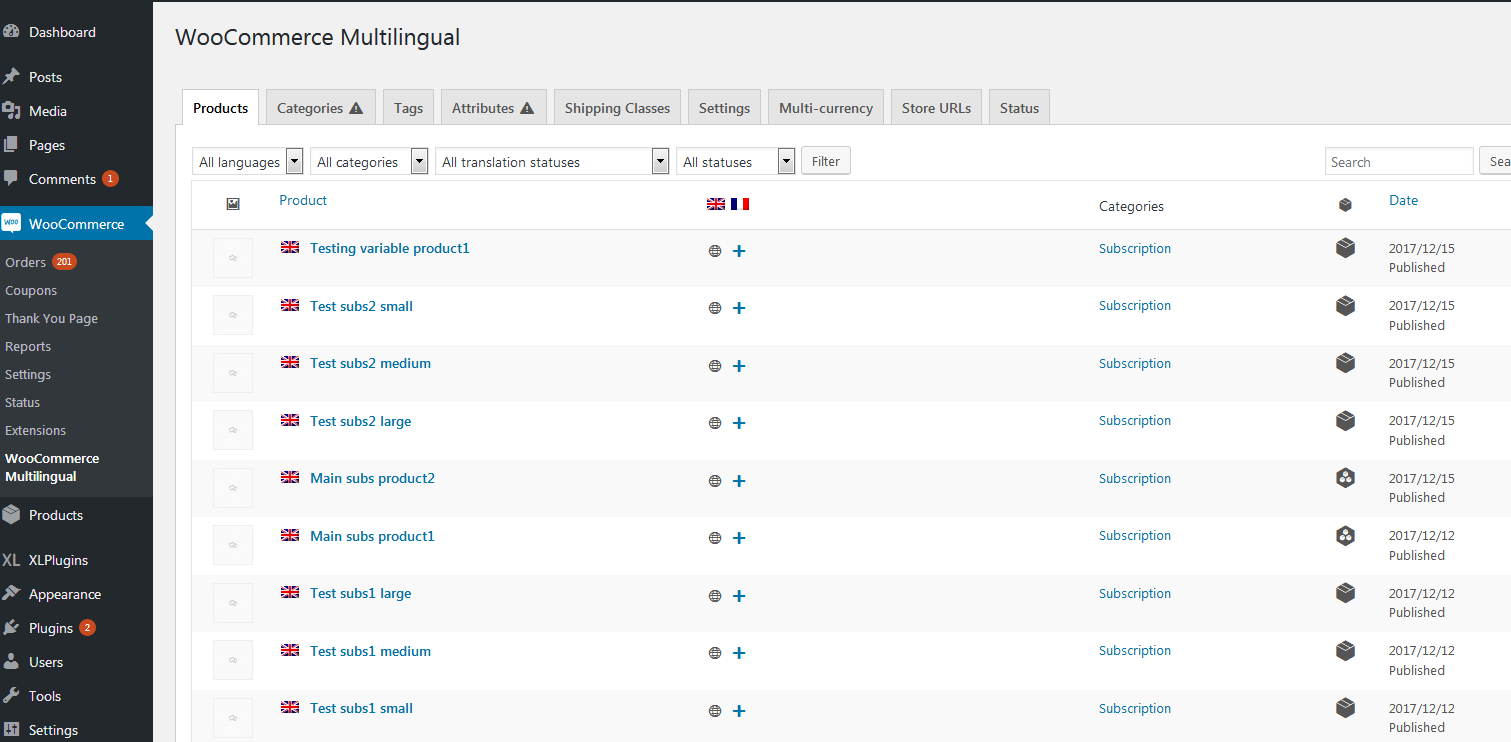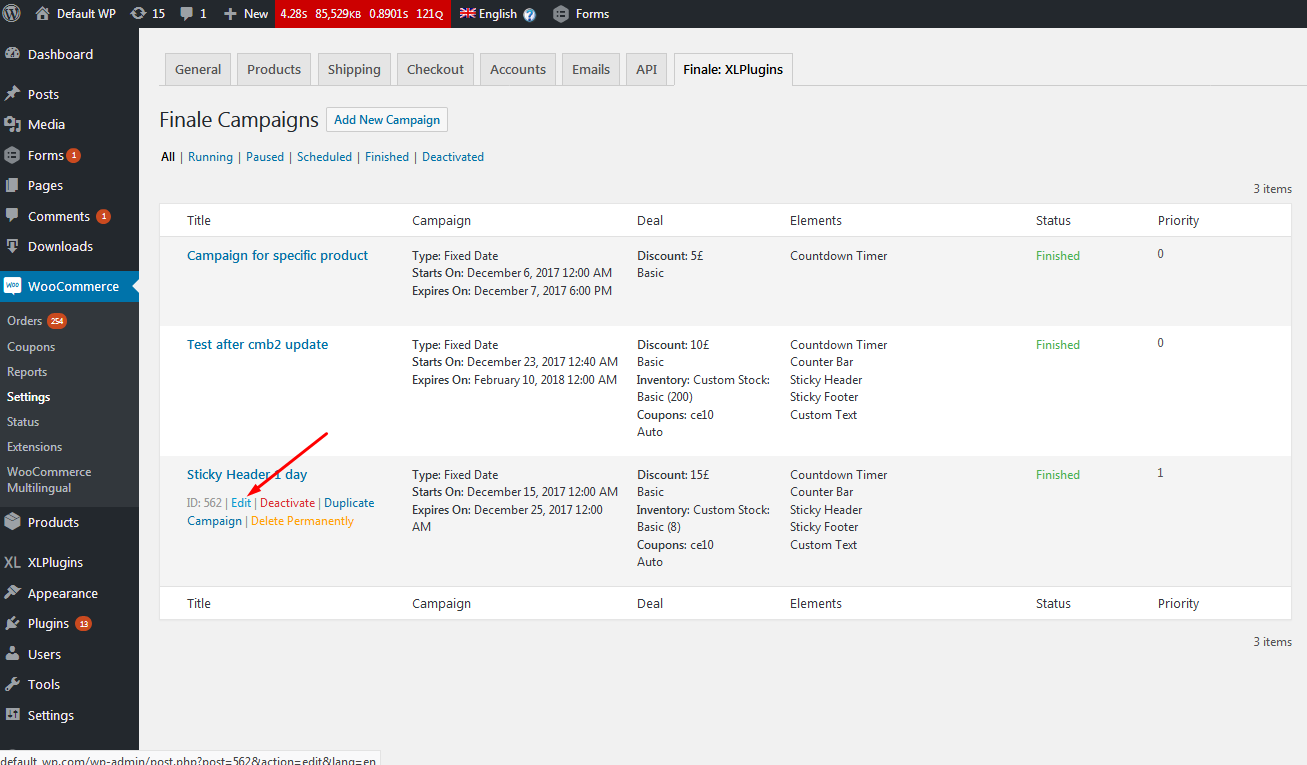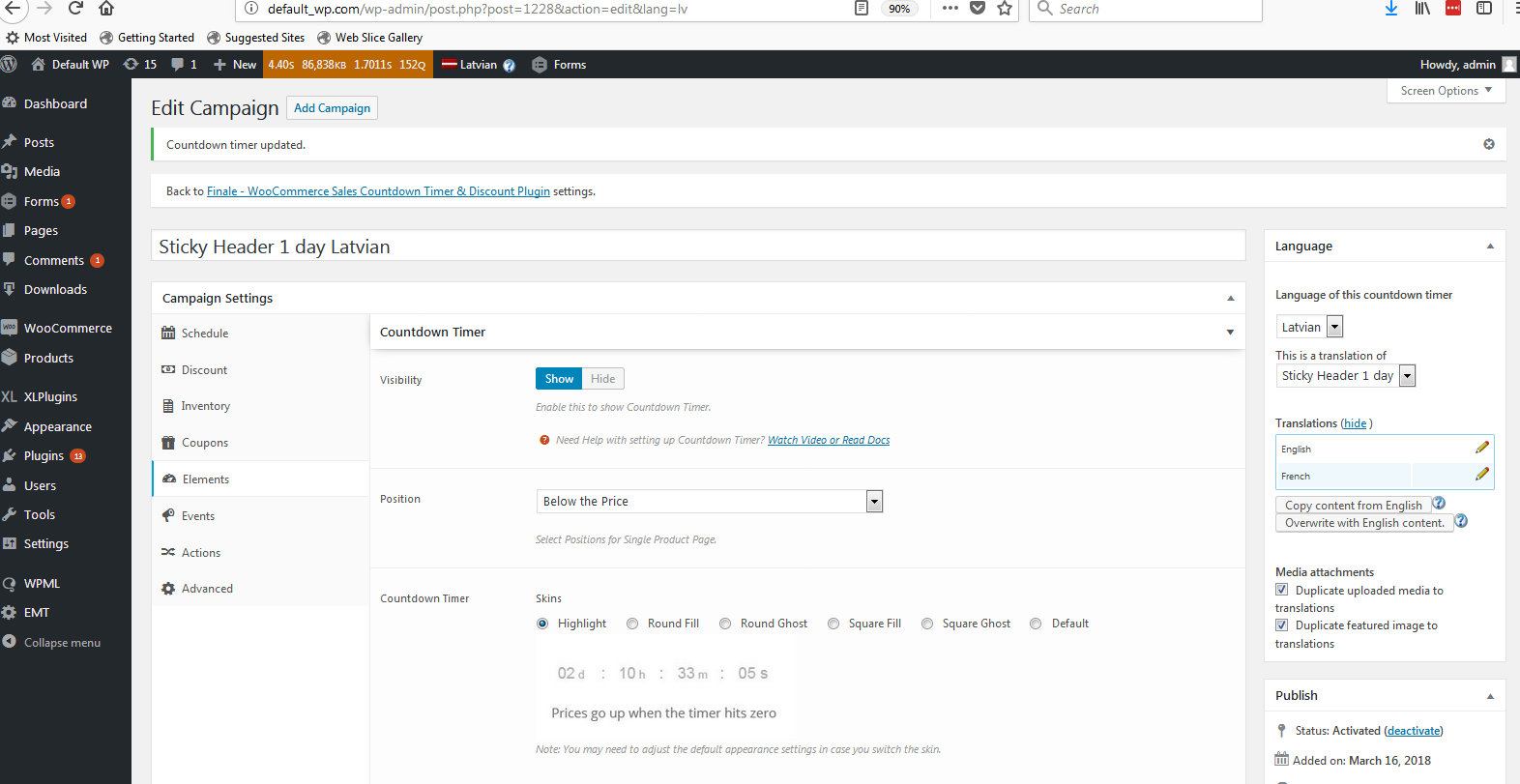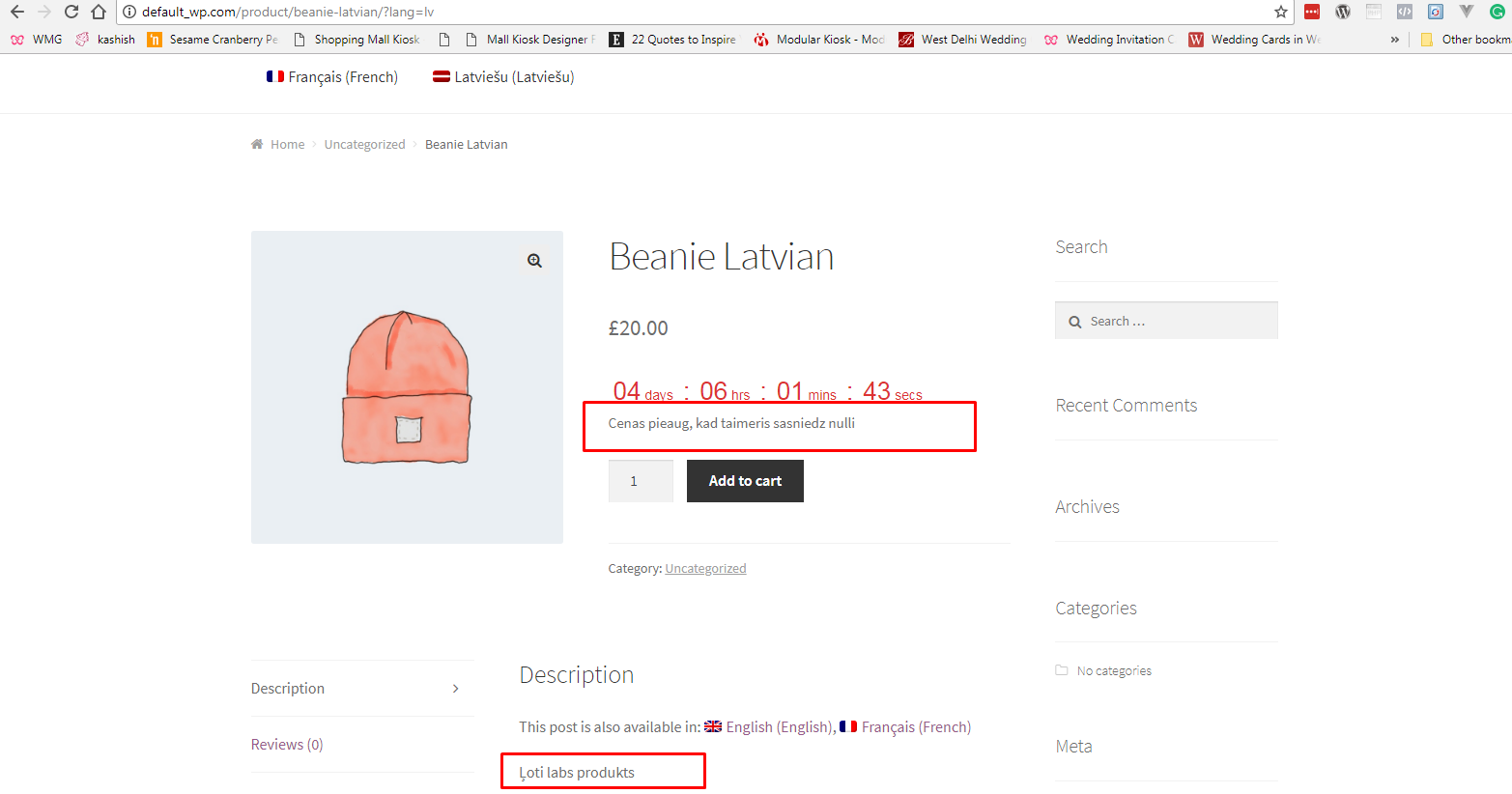Finale is fully compatible with WPML.
Important Note: WooCommerce Multilingual plugin must be installed.
See below step by step process to setup WPML with Finale.
Step 1. All the WooCommerce Native pages should be translated to other languages (Shop, Cart, Checkout, My Account).
Navigate to WooCommerce -> WooCommerce Multilingual -> Status Tab
Step 2. Ensure that the product on which different Finale Campaign has to be shown is translated into other language.
Navigate to WooCommerce -> WooCommerce Multilingual -> Products Tab
Step 3. Make a new Finale Campaign for new Language from the Existing English Language Campaign.
Step 4. Activate any Component for the new Finale Campaign and update the Campaign.
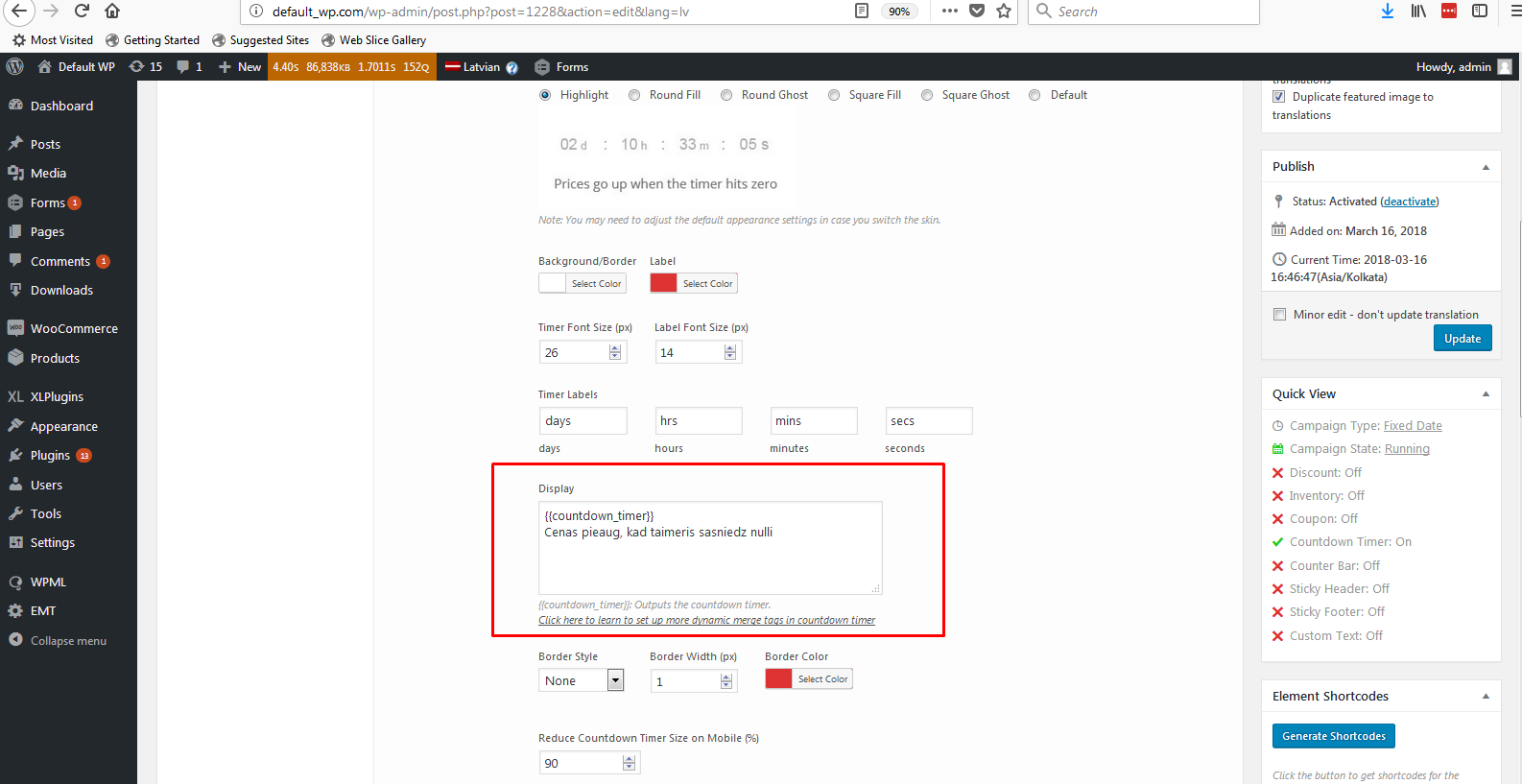
Step 5. On front of the website, the new Finale Campaign for the new Language product will be applied.