How To Install
1. Download file “ like finale-woocommerce-sales-countdown-timer-discount-plugin-vx.x.x.zip ” from your XL Plugin Account
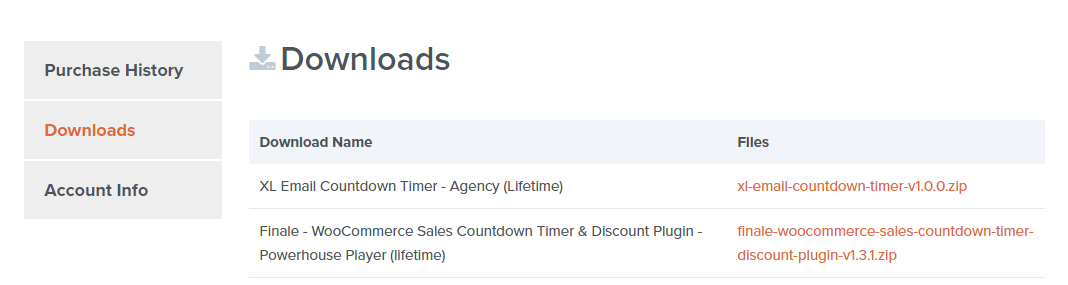
2. Go to WordPress Dashboard>Plugins > Add New
3. Select ‘Upload Plugins’
4. ‘Choose File’ to select the downloaded file in Step 1
5. Install Now
6. Activate the Plugin
Activate License
How to Activate License*?
1. Go to Your XL Plugin Account
2. Click on purchase history
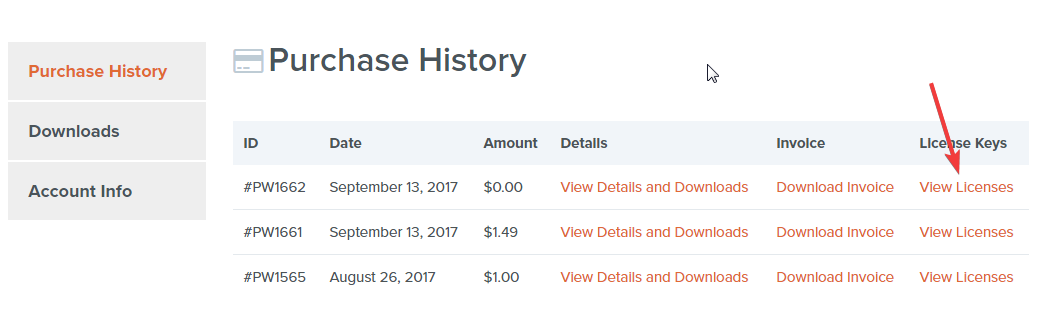
3. Click on View Licenses
4. Click on “Key” icon and get your license key.
5. Go to your site’s WordPress admin dashboard.Navigate to XLPlugins > Licenses page.
6.Enter Your License Key.
7.Activate License.
When you activate license you receive:
1.Automatic Plugin Updates
2.New Features
3.Security Upgrades
4.Bug Fixes
5.Important Product Notifications
Plugin Activation
When the plugin is activated, sample Campaigns are set-up under XLPlugins>Finale
These campaigns are pre-configured to give you an overview of different settings.
By default, pre-configured Campaigns are inactive, and you can activate them to see results on single product pages.
You can modify existing Campaigns or add new Campaigns based on your requirements.
