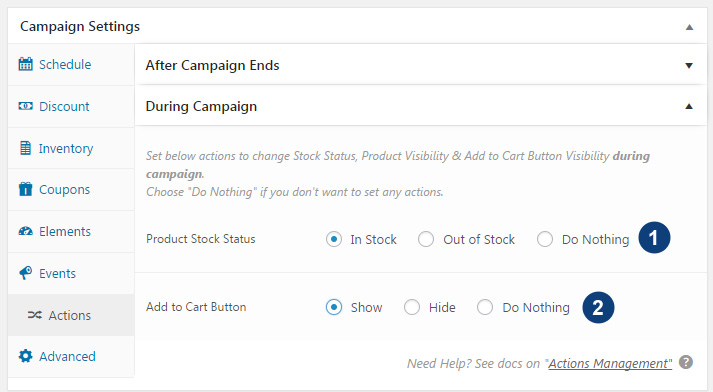Actions are one of the most powerful features of the plugin. You can set up 3 different types of action during or after the campaign
- Stock Status
- Add to Cart Button Visibility
If you want to Actions to kick in choose Do Nothing.
Let’s start with few use cases to understand the Actions in detail:
After Campaign
Use Case 1: Let’ say you want to hide product to on your WooCommerce store after the campaign ends. In this case, You would change Product Visibility to Hidden.
Use Case 2: Let’ say you don’t want to hide the product after campaign but change its status to out of stock.In this case, you would set Stock Status to Out of Stock & Product Visibility to Do Nothing.
Use Case 3: Let’s say you neither want to change the stock status or visibility but want to hide Add to Cart Button.In this case, you would set Add to Cart Button Visibility to Hidden & Product Visibility & Out of Stock to Do Nothing.
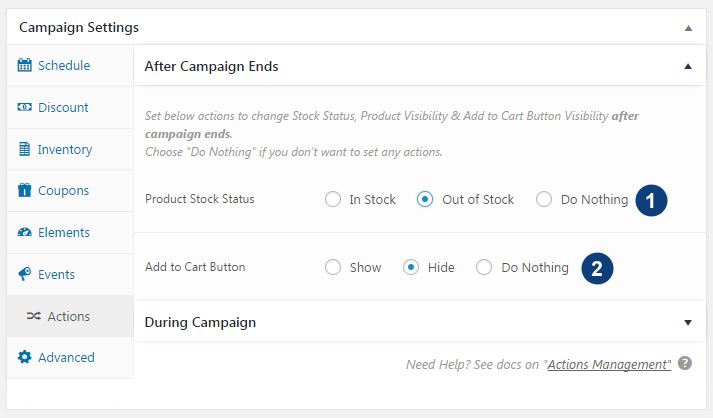
During Campaign
Similar Actions could be set up during campaigns.Actions during the campaign will be primarily used during launch campaigns ( or pre-sale offers ) when you are scheduling products to appear on your store on future dates:
Use Case 1: When you are scheduling your products to be visible on the future date. So say you want product X to appear on the store after a certain interval.You can set up a campaign which starts now and ends at an interval of 5 days.During Campaign, Product Visibility is set to Hidden.But after campaign expires Product Visibility will be set to Catalog/Search.
Use Case 2: Let’s say you sell cell phones and a new model is about to launch soon & you want to generate some buzz. You set up WooCommerce product & put a nice picture.Now you create a pre-offer campaign which starts now and ends when the phone launches.During Campaign Add to Cart Button Visibility is set to Hidden.But after campaign expires Add to Cart Button Visibility will be set to Show.