To set up Smart Bribe you would need Facebook APP ID. Read this documentation to find out how to get APP ID
Component Frontend View
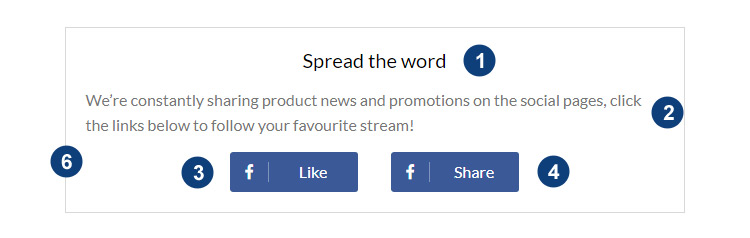
| 1. | Heading: Enter any heading. Customize font size and text alignment too. |
| 2. | Description: Enter any text here. Alignment option available here. |
| 3. | Enable Facebook Like: If you wish to display Facebook Like feature, enable it. After enable have option to insert Facebook page link and button like text. |
| 4. | Enable Facebook Share: If you wish to display Facebook Share feature, enable it. After enable have option to add button share text. |
| 5. | Show Coupon: Here you can bind coupon with facebook like and share event. Like coupon will get displayed after facebook like or share happen. Choose ‘Yes’ to see further options. |
| 6. | Border: You can add any border style, manage width or color. Or if you want to disable the border, choose border style option ‘none’. |
Component Backend Settings View
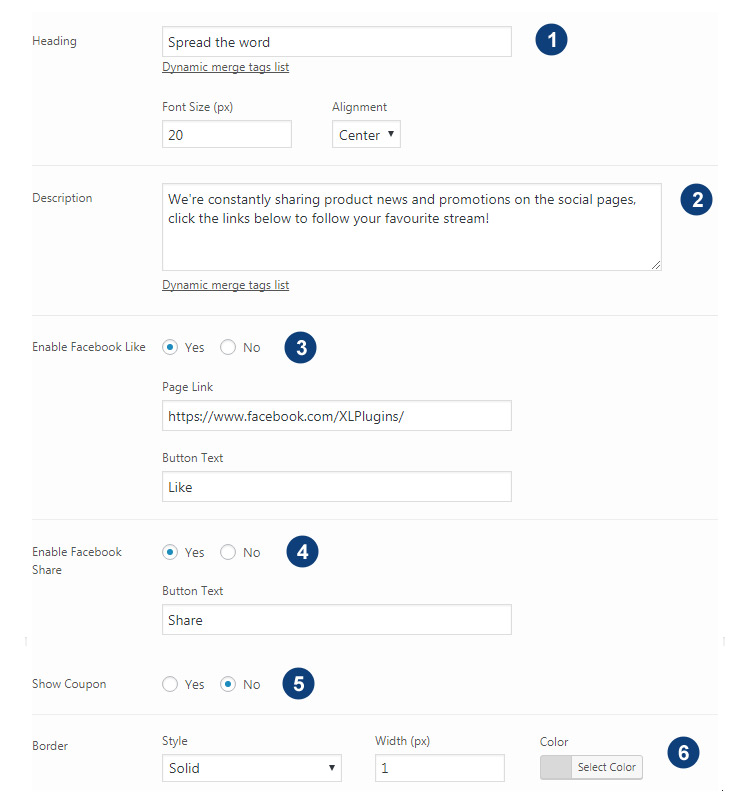
Note- Due to facebook policy changes, now on LIKE the Facebook page, facebook is not returning any callback to reveal the coupon after like it. Coupon can be revealed only after pressing the “Share” button.
