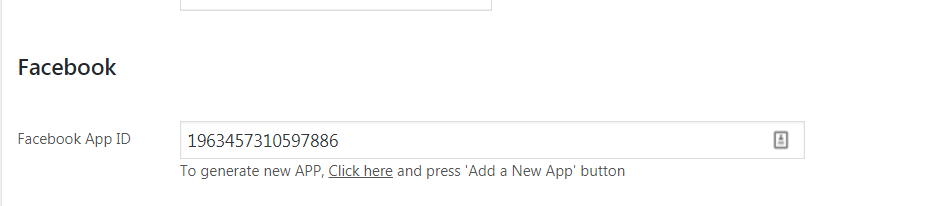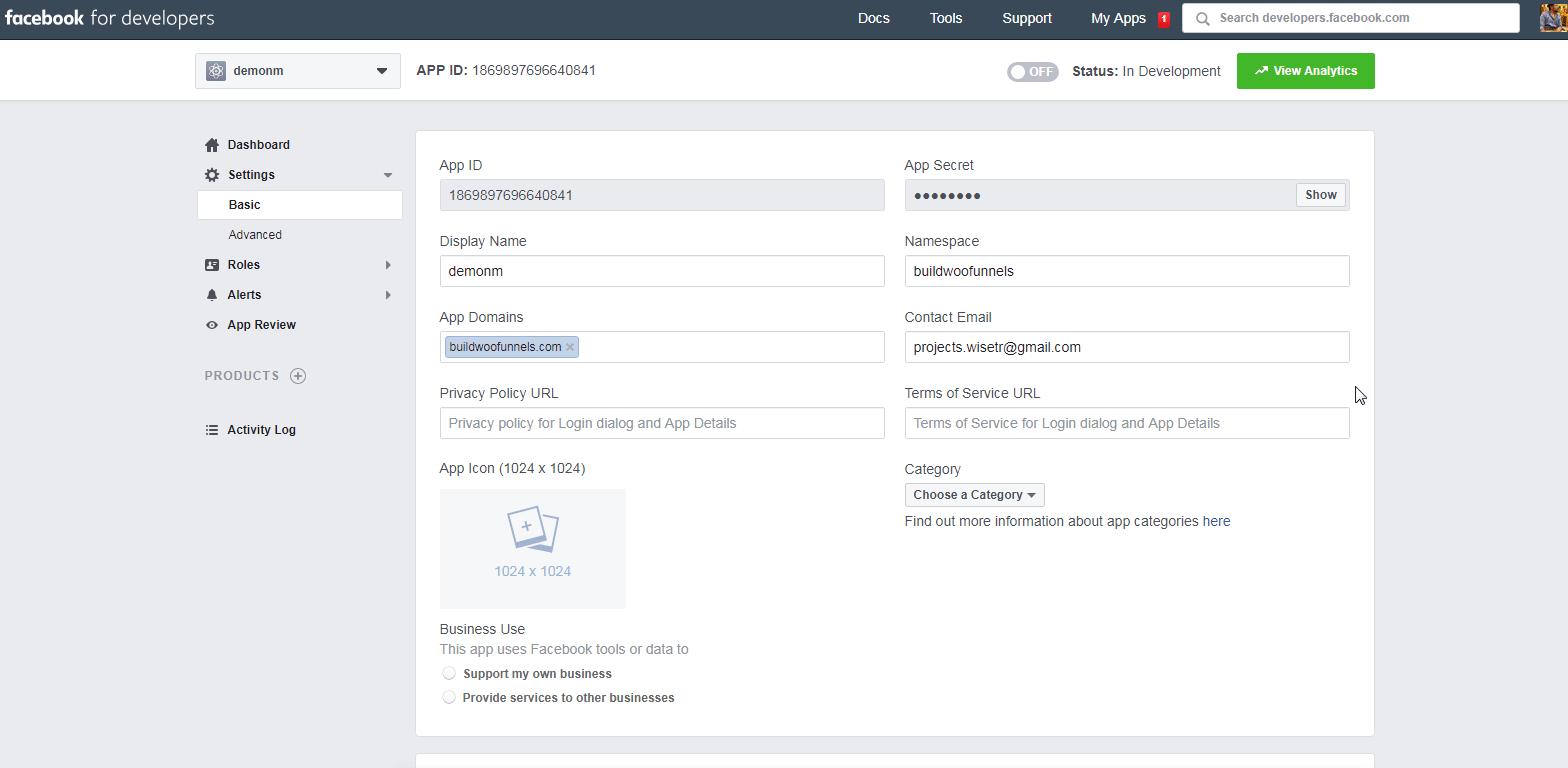Smart Bribe and Order Sharing Components Require Valid Facebook APP ID . This guide gives step by step details to set up your Facebook APP.
Step 1: Login to Facebook Developer Account , click on “Add a New App” button on top right. Enter your display name and email . Press Create App ID
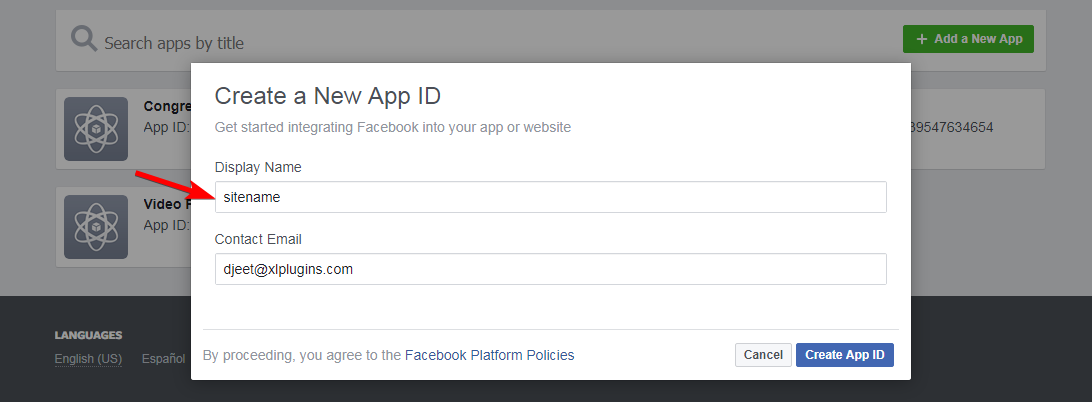
Step 2: Copy your APP ID
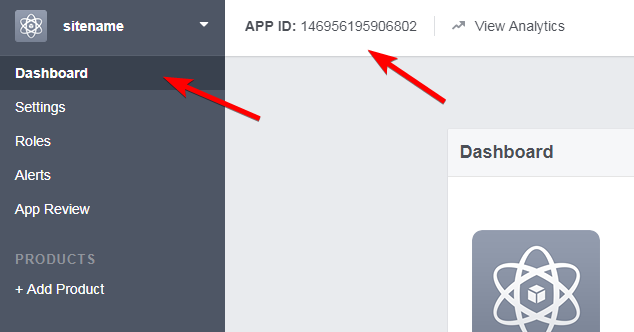
Step 3: Click on settings basic and enter you sites URL. Do not include http:// or https:// . Select Category most which suitably represents your website
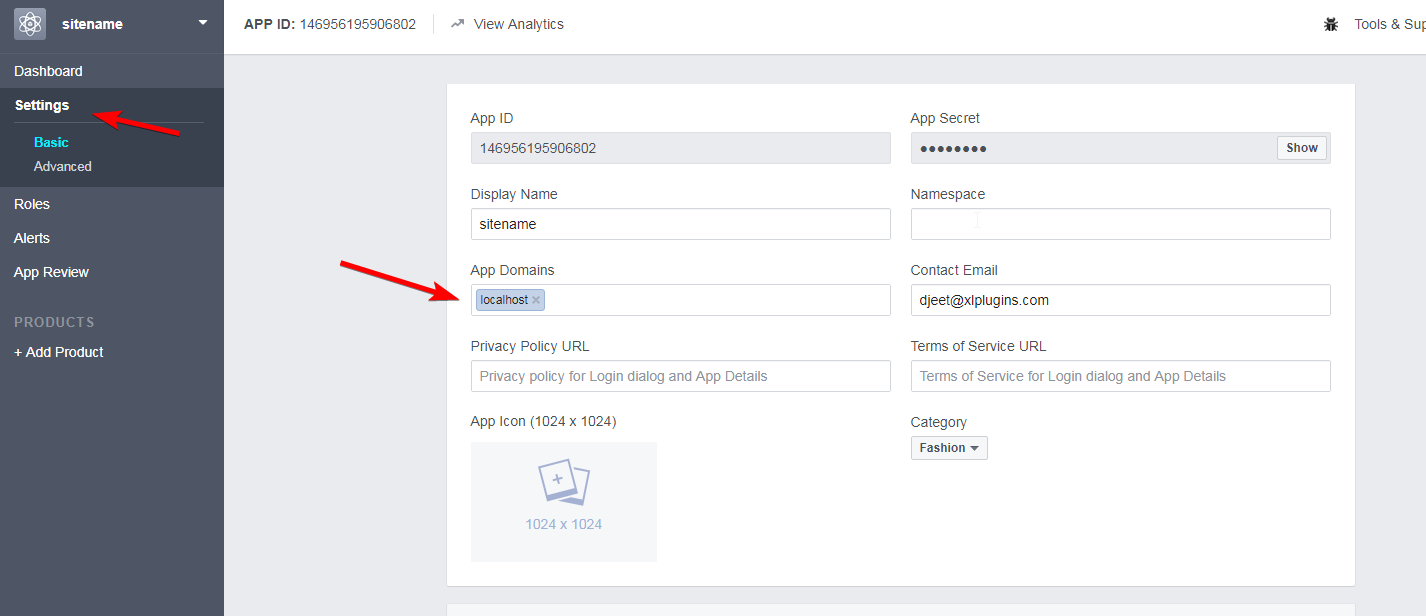
Click on Add Platform and click on Website
Step 4: Enter the URL of your website
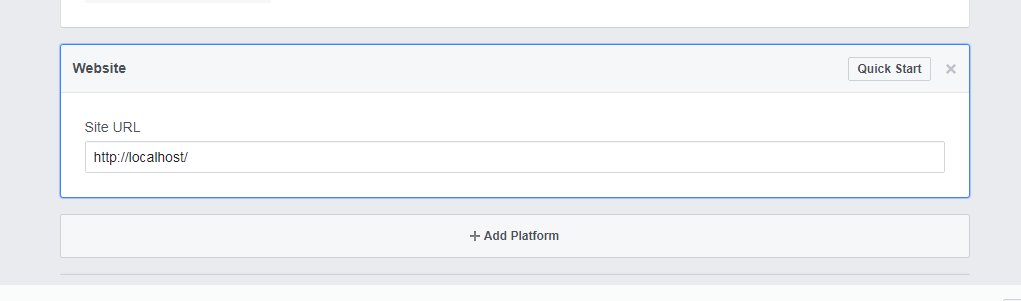
Step 5: Your APP is still in development mode. Click On to take it Live

Step 6: Once APP goes live you would see “Green” dot next to your APP name
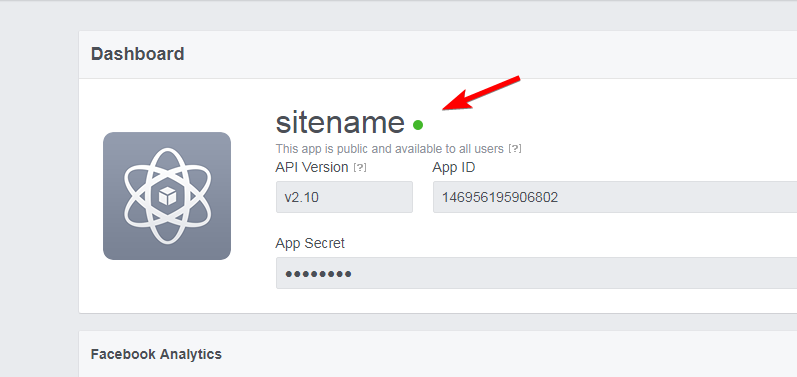
Step 7: Go to Settings in NextMove and enter this APP ID