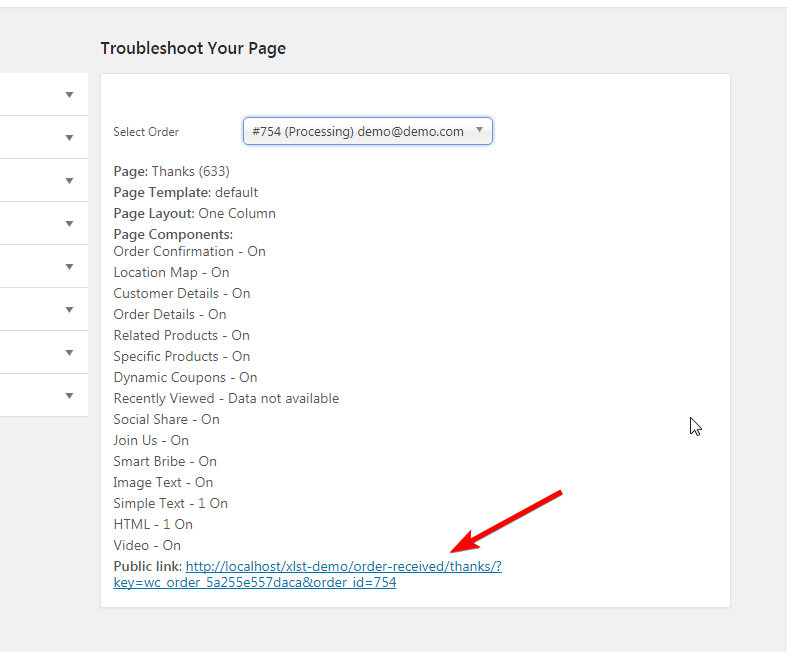Order ‘Thank You’ page public URL is the URL which appears after the successful order.
This is the public URL means it can be accessed without user login.
You can get any order public URL by following steps:
1. Go to NextMove Listing page.
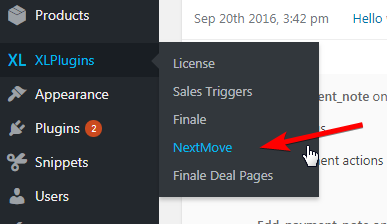
2. Click on the Settings button.
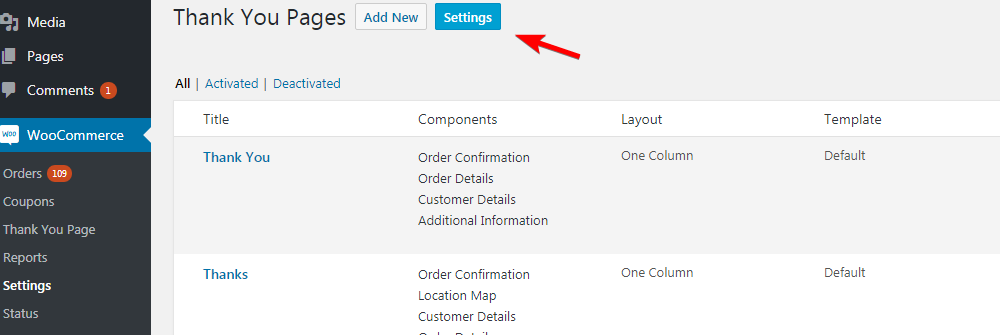
3. Select the Order from dropdown
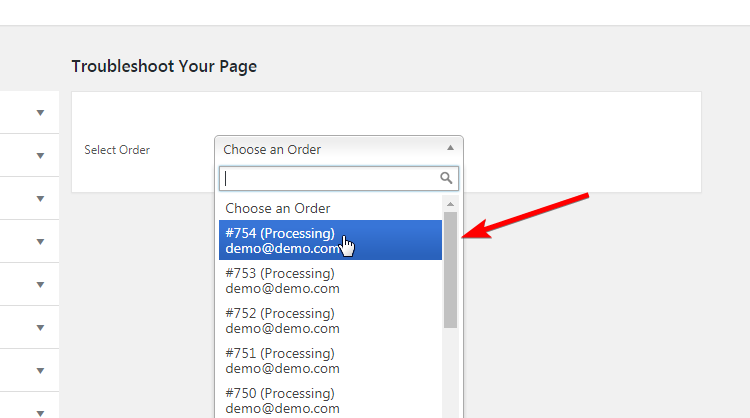
4. It fetches the NextMove Thank You page for the selected order, outputs the Thank You page name along with its components and Public URL. This is the public Order Thank You URL