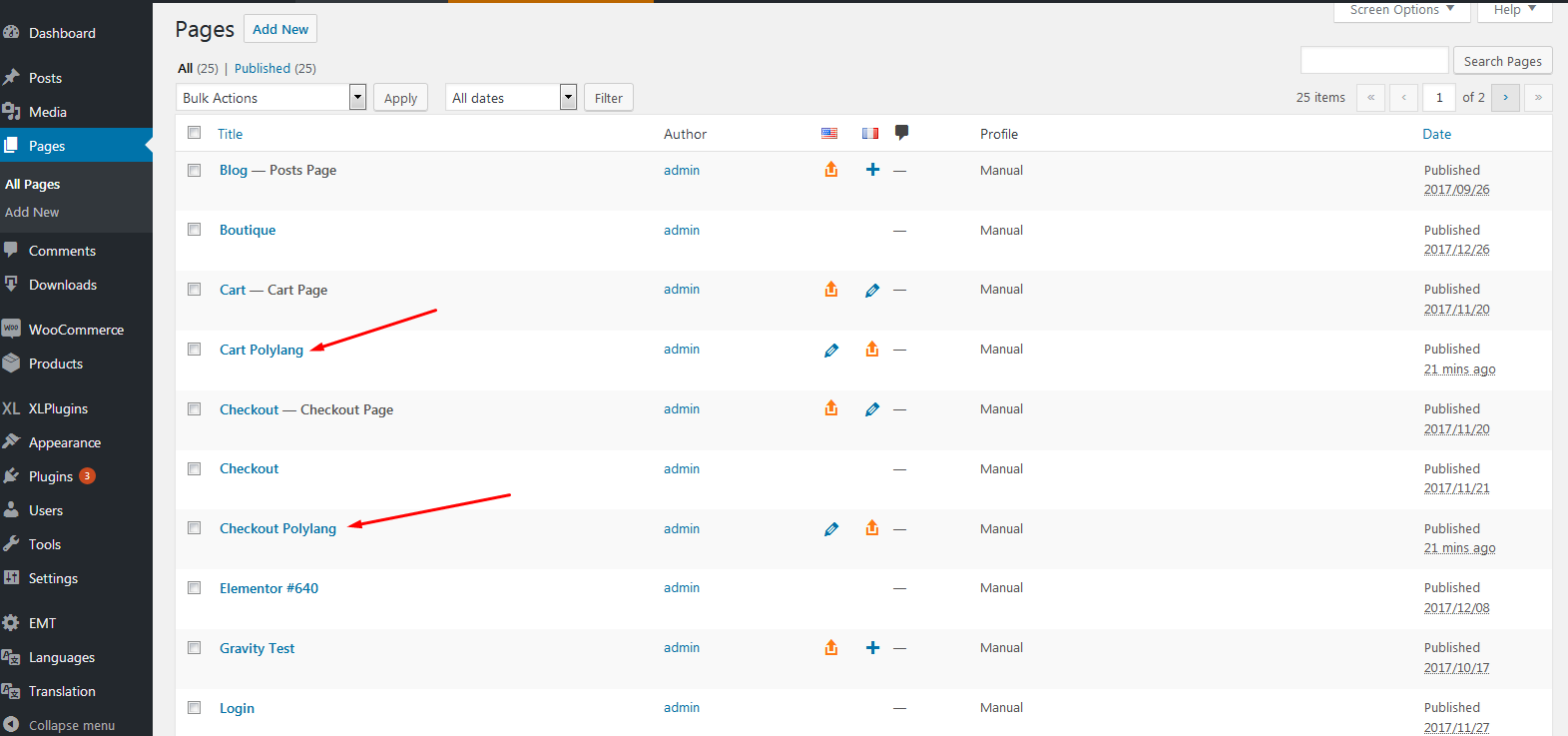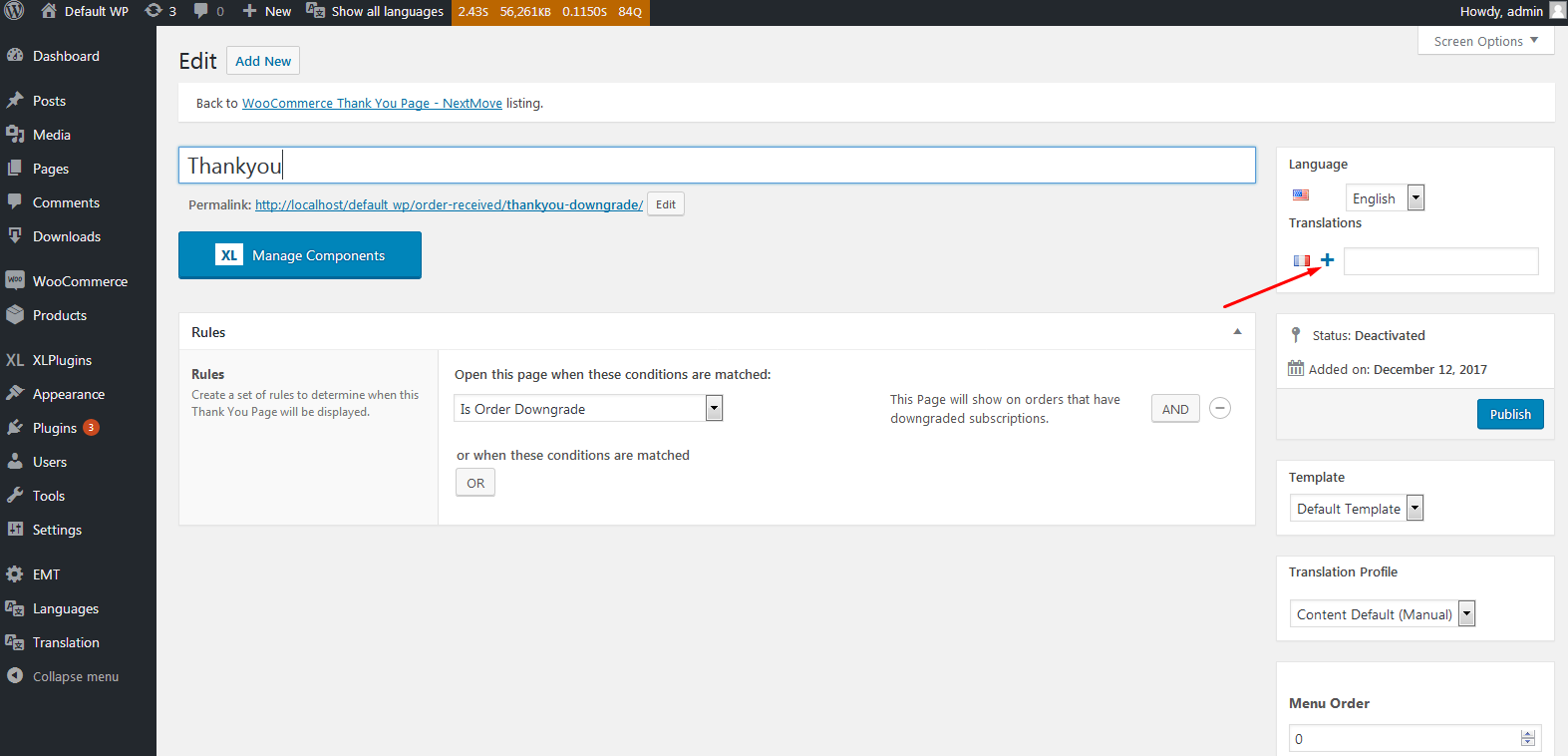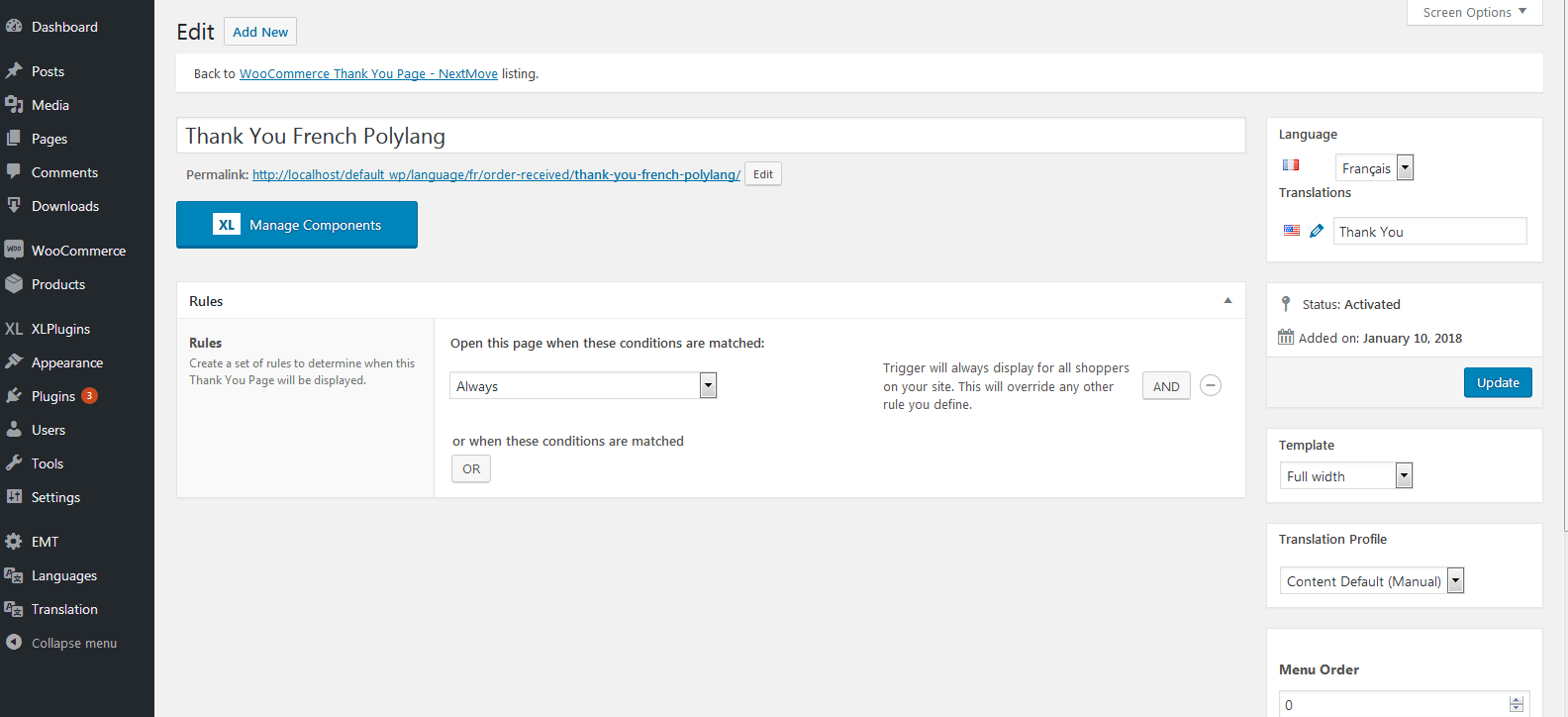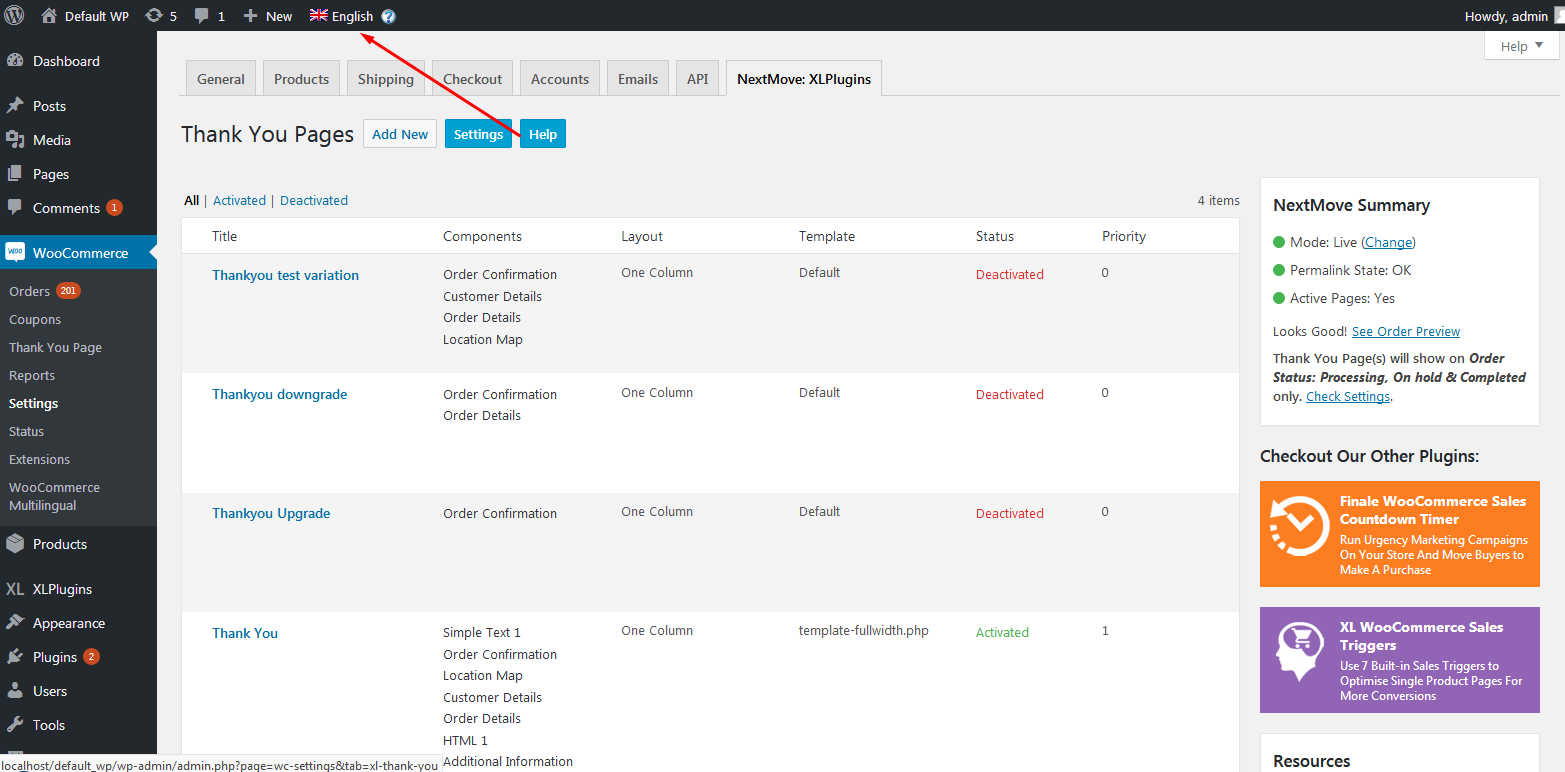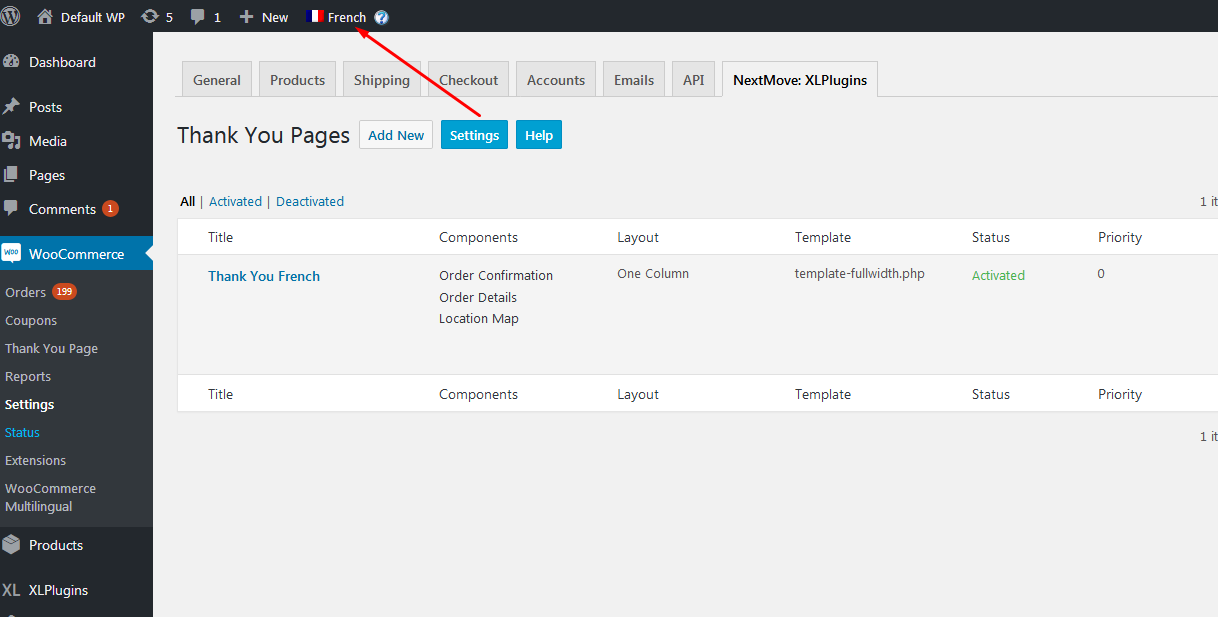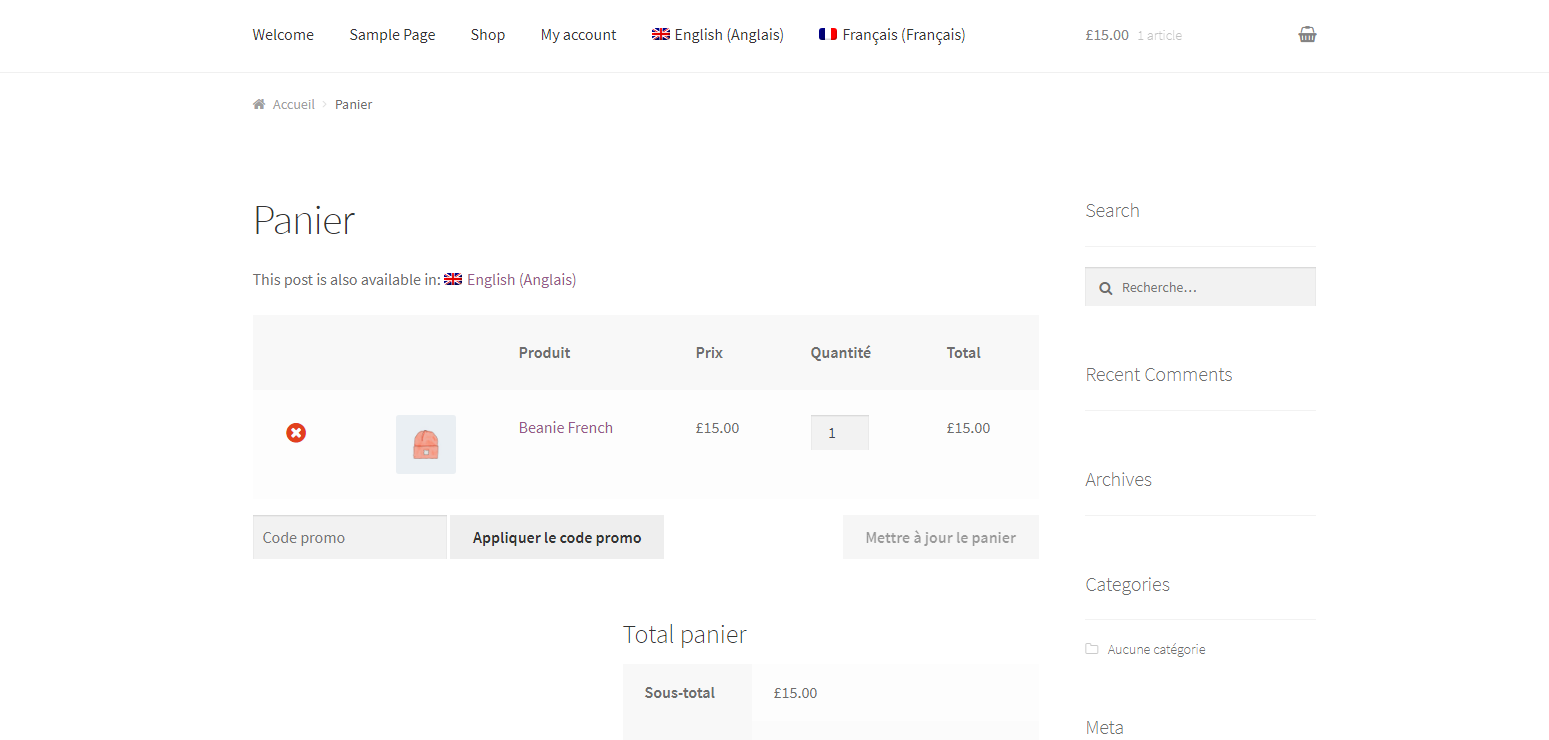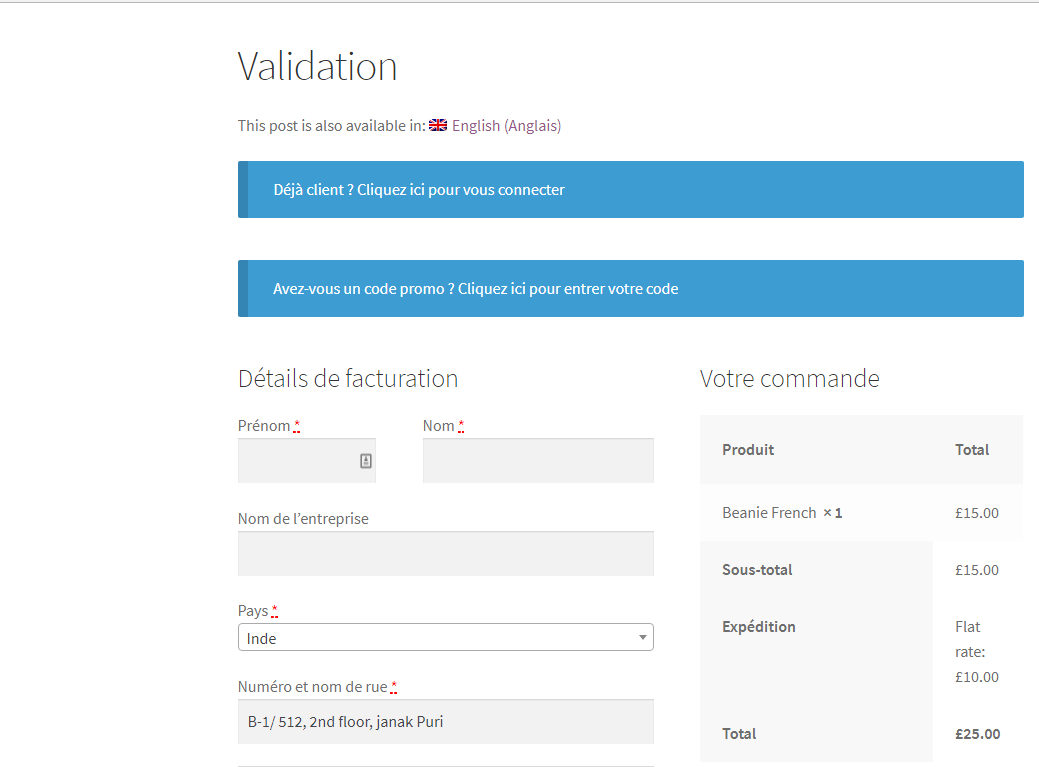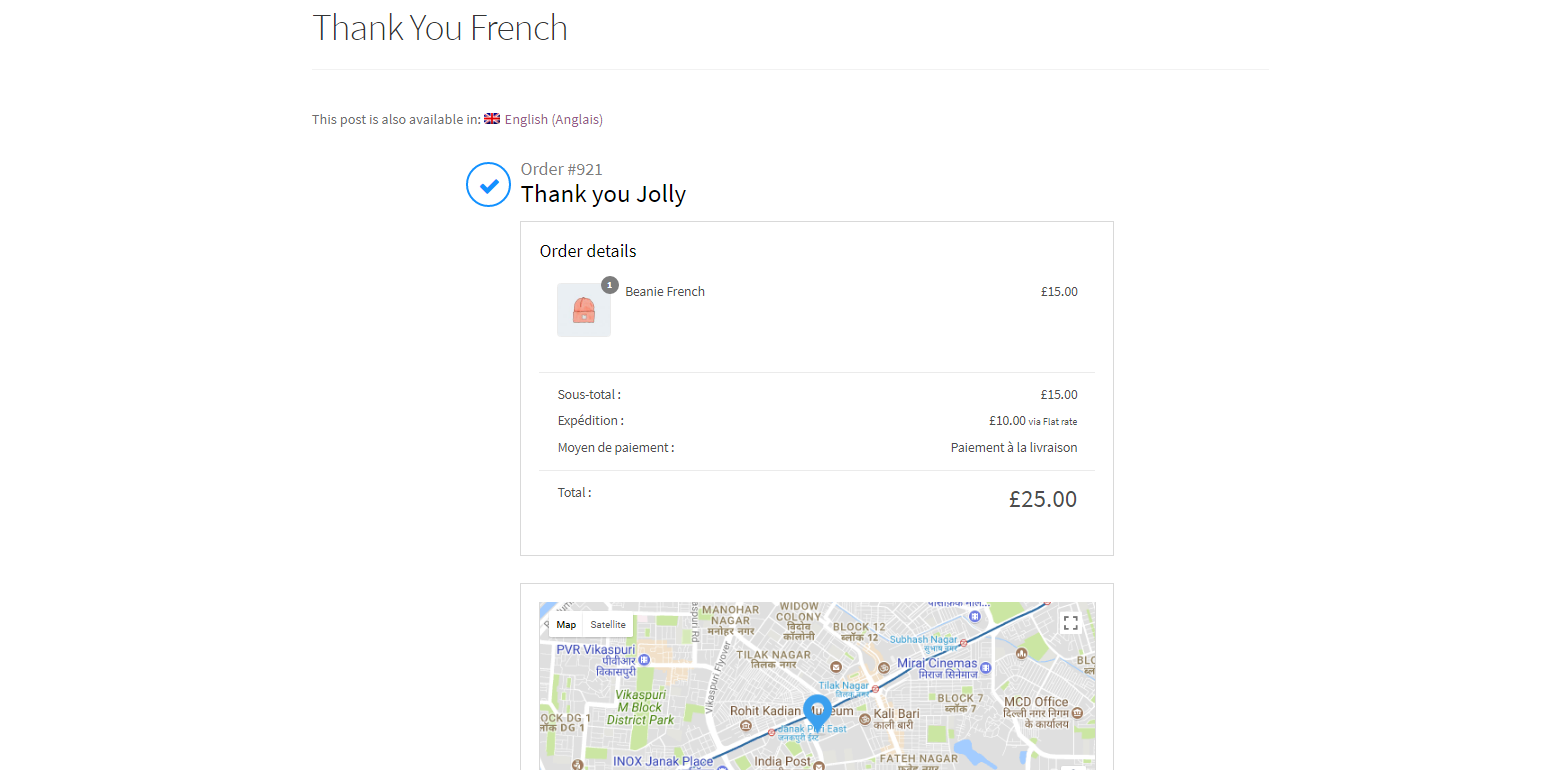NextMove is fully compatible with Polylang.
See below step by step process to setup Polylang with NextMove.
Step 1. All the WooCommerce Native pages should be translated to other languages (Shop, Cart, Checkout, My Account).
Navigate to Pages
Step 2. Ensure that the product on which different Thank You page has to be shown is translated into other language.
Navigate to Products -> Click on the translate product
Step 3. From single Thank You page, translate option is clicked and a new Thankyou page for French Language is made.
Step 4. All the Thank You pages for each language can be seen by switching the language in admin.
Step 5. Now whenever a product is purchased in other language, its corresponding Thank You page is shown.
Example:
The French version of a product is added to cart.
The Checkout process is performed in French Language.
French Thank You page is shown.