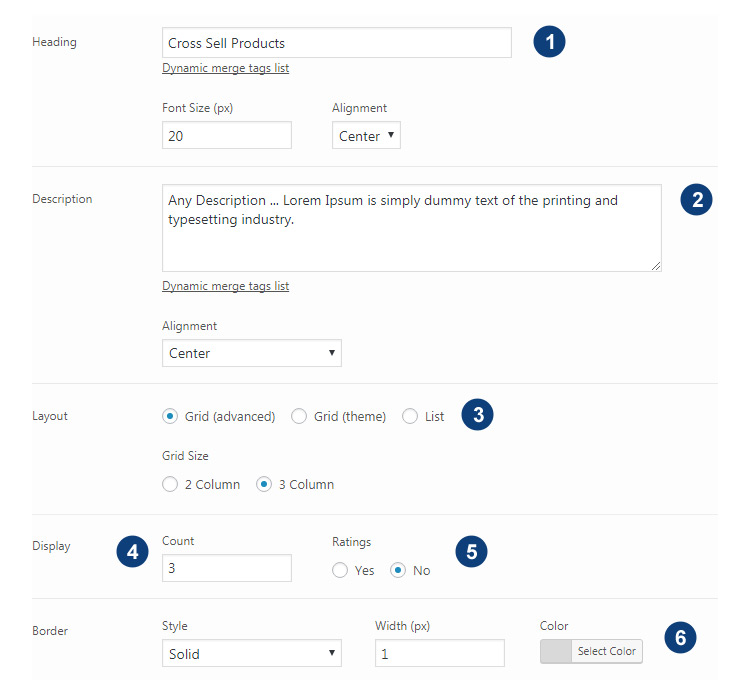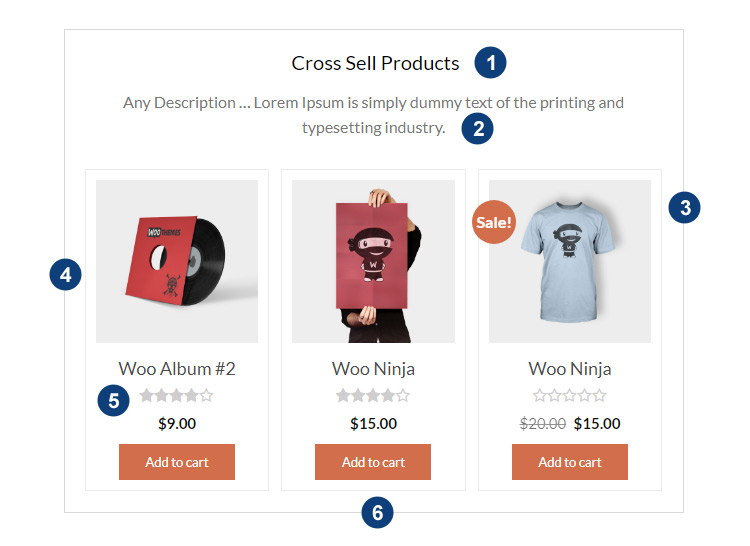WoocCommerce allows you to set Cross-sell products against each product.
You need to associated Cross-sell products in single product. NextMove will show the cross-sell products associated with the product in the order.
You can set up to show specific products in case you don’t have Cross-Sell Products set up.
Component Frontend View

| 1. | Heading: Enter any heading. Customize font size and text alignment too. |
| 2. | Description: Enter any text here. Alignment option available here. |
| 3. | Layout: Plugin has 3 layouts `Grid (advanced)`, `Grid (theme)` & `List`. Grid (advanced) – It has a nice design with option to choose grid column size. Grid (theme) – This is theme native grid design. List – This is again a nice & simple design. Select to view the final output. |
| 4. | Display Count: Here you can choose number of products to display |
| 5. | Display Rating: Here if you want to display rating, choose option ‘yes’ |
| 6. | Border: You can add any border style, manage width or color. Or if you want to disable the border, choose border style option ‘none’. |
Component Backend Settings View