Default WooCommerce Review System shows Rating Stars and Number of Customer Reviews.
Often, small stores do not have the liberty of greater number of customer reviews.
And, shoppers can form a negative opinion about the product.
This trigger reframes the argument to show numbers that are more persuasive.
Sample this:
4.3 Rating or 86.6% Satisfaction Rate
4.5 Rating or 90% Buyer gave it more than 4-star rating
Which one sounds more persuasive?
You get the point.
Re-framing the ratings for larger numbers makes the rating more compelling.
Basic Setup
Follow these basic steps to configure this trigger:
Step #1: Activate the Smarter Reviews trigger
Go to WooCommerce > Settings > Sales Triggers: XL Plugins
Place the cursor over the Smarter Reviews trigger and hit the ‘Activate’ button.
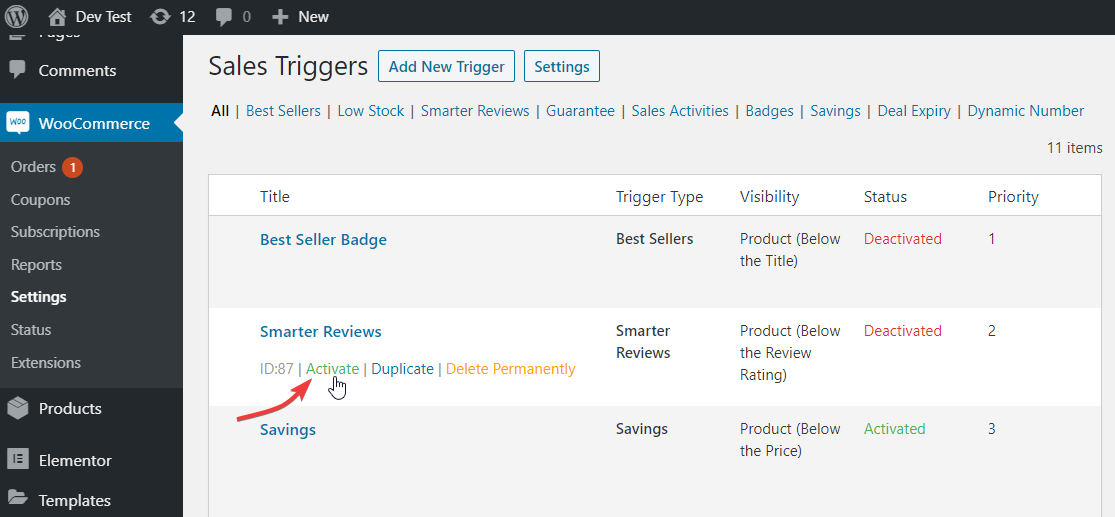
When you do so, you’ll see the status changes from ‘Deactivated’ to ‘Activated’.
Step #2: Add reviews for sample products
Go to WooCommerce > Products > Select a sample product
Add reviews for the sample product.
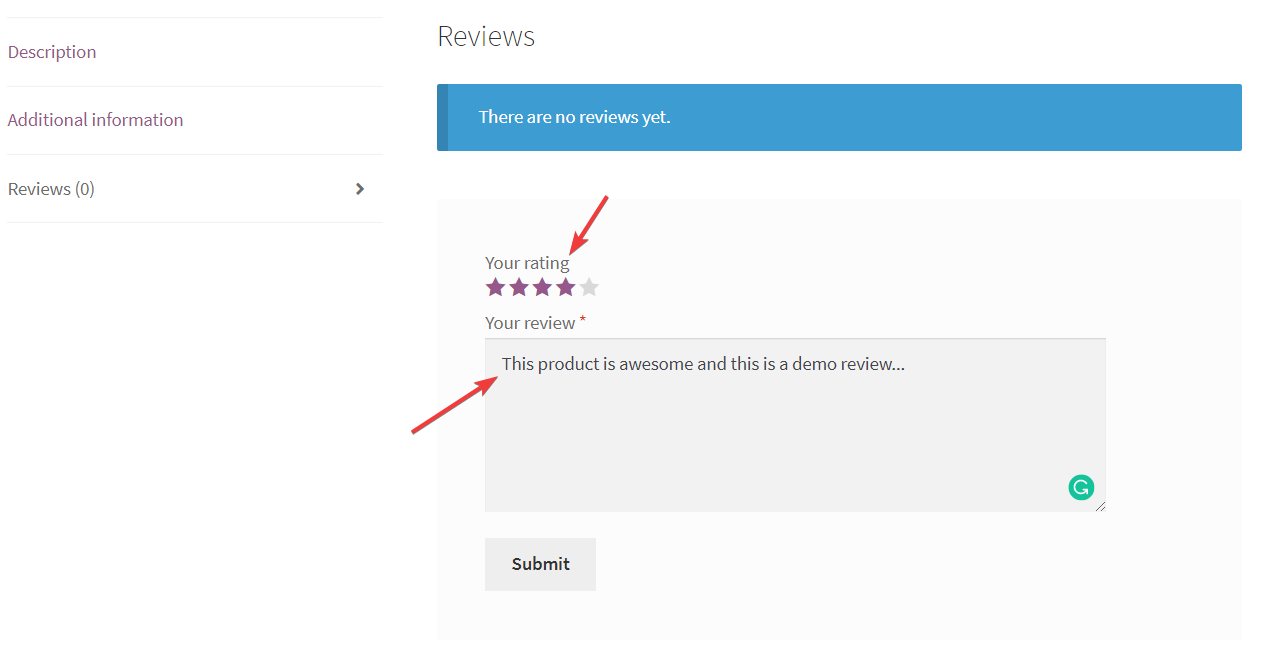
It’s necessary to add reviews because the Smarter Reviews trigger works only when there is at least one review present for the product.
If there are no reviews, then it won’t work, as there’s no data to calculate the buyer satisfaction rate or the rating percentage.
Here’s the output of this trigger:
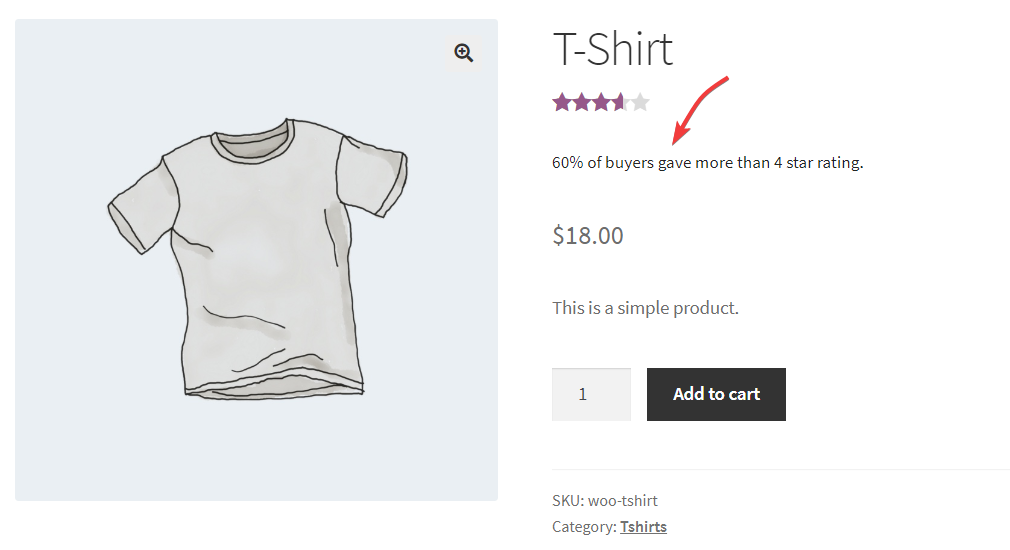
Templates
Achieve re-framing is by using one of the two templates. Satisfaction Rate Template Or Positive Feedback Rate Template.
Satisfaction Rate Template calculates a percentage of rating. For example, if the product has an average rating of 4.3, it will show satisfaction rate of 86%.
This template uses these merge tags:
{{rating_percentage}} displays percentage of rating.
{number_of_review}} displays number of reviews
Here’s the output of this template:
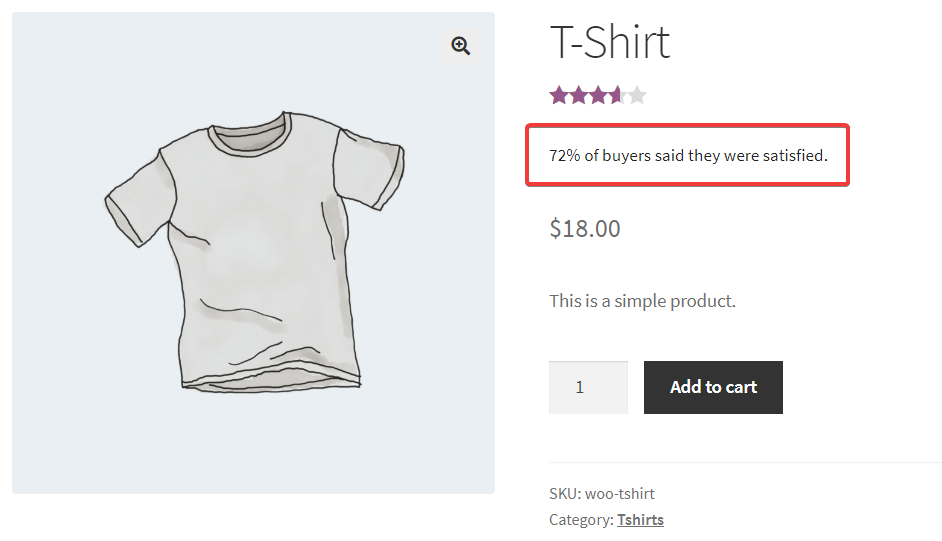
Positive Feedback Rate Template calculates the percentage of buyers who gave 4 or 5 stars. For example, if 8 out of 10 buyers gave a rating greater than or equal to 4, it will show positive feedback as 80%.
This template is built to weed out negative reviews which cause a drop in the total rating percentage.
This template uses these merge tags:
{{positive_feedback_percentage}} displays the percentage of people who gave four or more stars.
Here’s the output of this template:
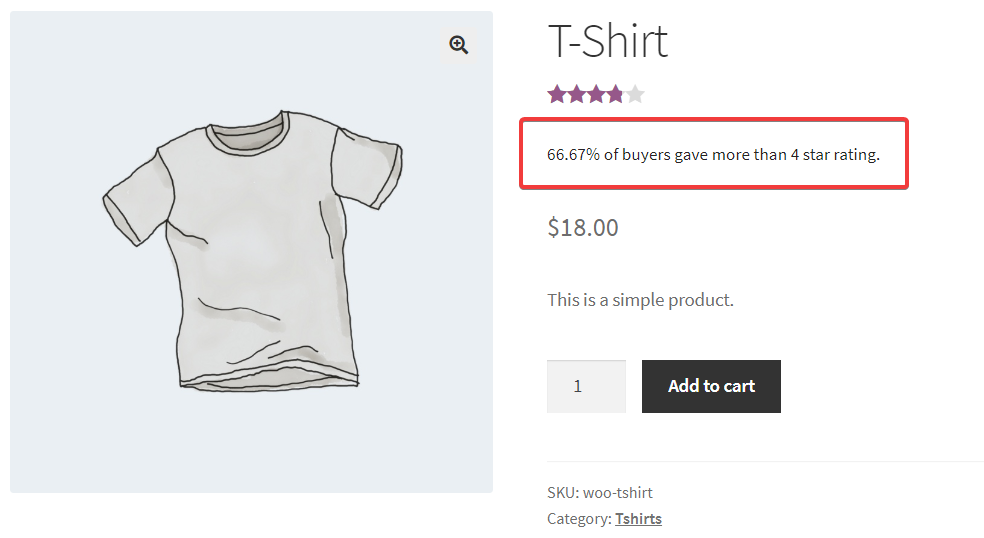
Settings
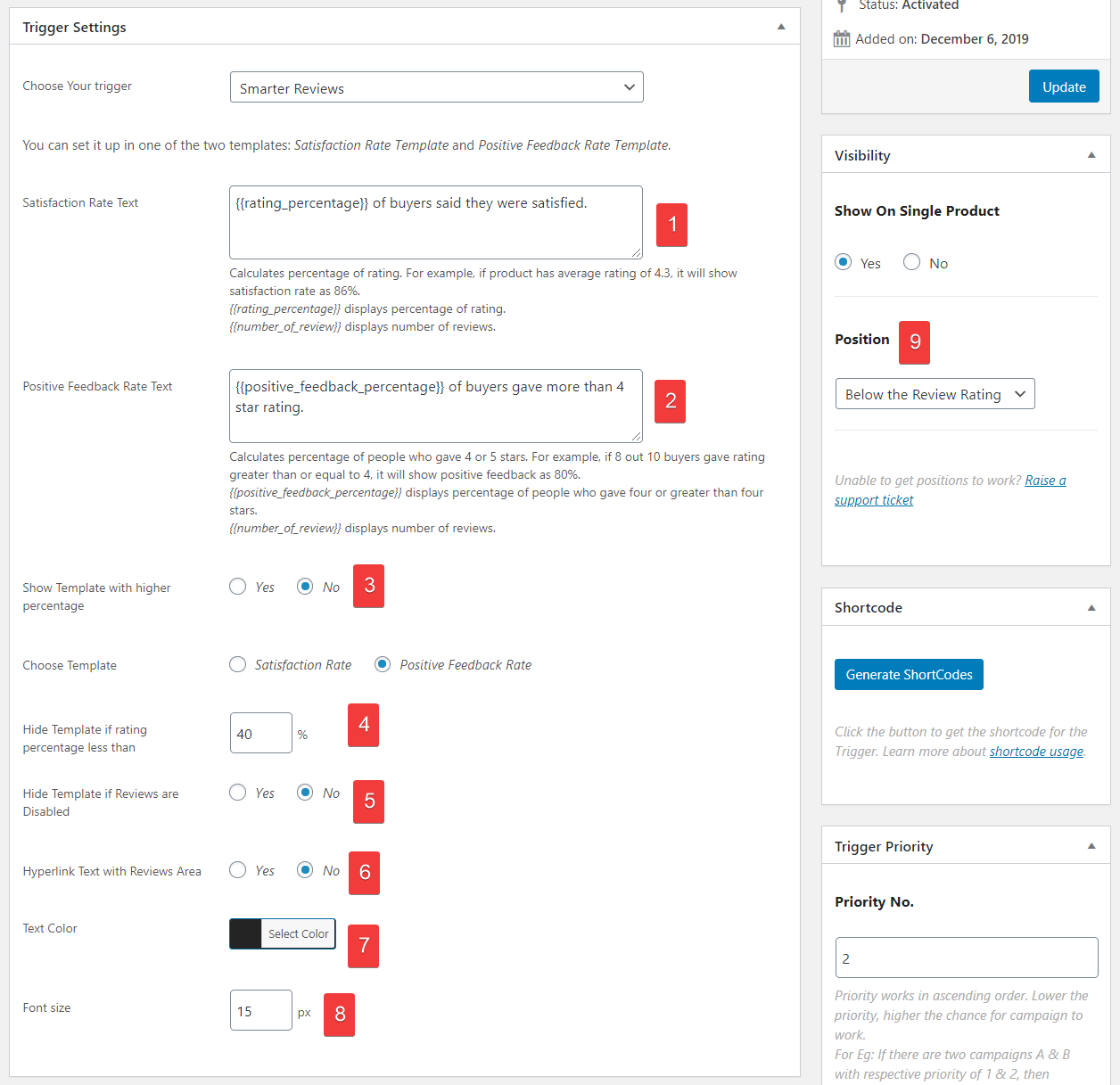
- Customize satisfaction rate text
- Customize positive feedback rate text
- Set it up to display a template with a higher percentage. For example, the Satisfaction Rate template calculates percentage 85% while Positive Feedback Rate Template calculates percentage 90%, you can set-up to automatically show the template with a higher percentage.
- Hide text if template percentage falls below cut-off percentage
- Hide text if reviews are disabled
- Hyperlink Text with Reviews Area
- Choose text color
- Adjust font Size
- Select the position to display the text
