Want to overcome hidden objections of your visitors and get them to click the call to action button? Use the Guarantee trigger.
You can use this trigger to:
- Assure shoppers about product quality
- Give a timeline of when the product will ship
- Tell about your return policy
- Inform about the security of the checkout process
- Or any message that convinces shoppers to buy
Think of the reasons why the customer would not buy from you.
Handle their objections right on the product page using this trigger.
It comes with 3 pre-configured templates.
You can change or add your guarantees.
But before that, you need to activate the trigger first.
Here’s how you can do that:
Go to WooCommerce > Settings > Sales Triggers: XL Plugins
Hover your cursor over the Guarantee trigger and hit the ‘Activate’ button to activate it.

When you activate it, the status changes from ‘Deactivated’ to ‘Activated’.
This is the output of the trigger:
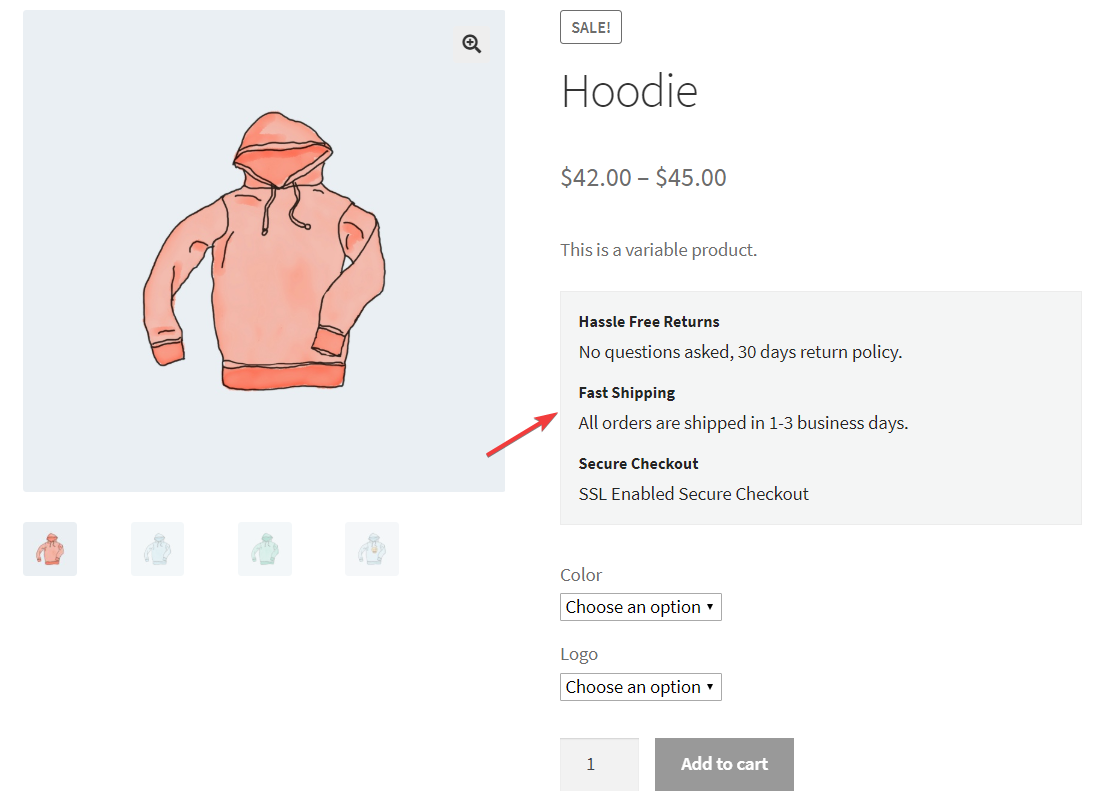
Merge Tags
Copy & Paste one or more merge tags to show advance messages under guarantee.
| Output text | Input text |
| Estimated Shipping Date: April 6 |
Estimated Shipping Date: {{current_date format=”F j”}} |
| Estimated Shipping Date: April 8 |
Estimated Shipping Date: {{current_date format=”F j” adjustment=”+1 days” cutoff=”04:00 pm”}} |
| Estimated Delivery Date: April 10 |
Estimated Delivery Date: {{current_date adjustment=”+4 days” format=”F j”}} |
| Estimated Delivery Date: April 12 |
Estimated Delivery Date: {{current_date adjustment=”+5 days” cutoff=”04:00 pm” format=”F j”}} |
| Output text | Input text |
| Want it by Monday? Order Now |
Want it by {{current_day adjustment=”+4 days”}}? Order Now |
| Output text | Input text |
| Want it today? Order Now |
Want it {{today}}? Order Now |
| Want it tomorrow? Order Now |
Want it {{today cutoff=”04:00 pm”}}? Order Now |
| Output text | Input text |
| Want it tomorrow , April 7 ? Order within 21 hrs 42 mins 39 secs . |
Want it {{today cutoff=”5:20 pm”}}, {{current_date cutoff=”5:20 pm” format=”F j”}}? Order within{{cutoff_time_left cutoff=”05:20 pm” format=”%H hrs %i mins %s secs” timer=”on”}}. |
| Next business day shipping if you order within 21 hrs 42 mins 39 secs |
Next business day shipping if you order within {{cutoff_time_left cutoff=”05:20 pm” format=”%H hrs %i mins %s secs” timer=”on”}} |
| Independence Day Special Free Shipping for Next 27 Days 04 hrs and 21 minutes |
Independence Day Special Free Shipping for Next {{cutoff_time_left cutoff=”2017-05-03 11:59 pm” format=”%D Days %H hrs and %i minutes” timer=”on” }} |
| Ships today if you order in next 23 hours |
Ships today if you order in next {{cutoff_time_left cutoff=”07:00 pm” format=”%H hours”}} |
| Order in the next 23 hrs 22 mins 39 secs and get it by April 10, 2017 |
Order in the next {{cutoff_time_left cutoff=”07:00 pm” format=”%H hrs %i mins %s secs” timer=”on”}} and get it by {{current_date adjustment=”+4 days”}} |
| Order in the next 23 hrs 22 mins 39 secs and get it by 2:26 pm Tomorrow |
Order in the next {{cutoff_time_left cutoff=”07:00 pm” format=”%H hrs %i mins %s secs” timer=”on”}} and get it by {{current_time adjustment=”+24 hours”}} Tomorrow |
| Want it tomorrow, April 7 ? Order within 21 hrs 42 mins 39 secs and choose One-Day Shipping at checkout. |
Want it tomorrow, {{current_date adjustment=”+1 days” format=”F j”}}? Order in the next {{cutoff_time_left cutoff=”05:20 pm” format=”%H hrs %i mins %s secs” timer=”on”}} and choose One-Day Shipping at checkout. |
| Output text | Input text |
| April 6 | {{current_date format=”F j”}} |
| April 6th | {{current_date format=”F jS”}} |
| 6 Apr | {{current_date format=”j M”}} |
| 6th Apr | {{current_date format=”jS M”}} |
| Apr 6 | {{current_date format=”M j”}} |
| Apr 6th | {{current_date format=”M jS”}} |
| Apr 6 2017 | {{current_date format=”M j Y”}} |
| Apr 6th 2017 | {{current_date format=”M jS Y”}} |
| 06/04/2017 | {{current_date format=”d/m/Y”}} |
| 06-04-2017 | {{current_date format=”d-m-Y”}} |
How to set up Delivery Time
{{current_date format="l, F j" adjustment="+10 Days"}}
- Format (optional) parameter to the output format of the date.
- adjustment (optional) parameter to show date with the adjustment from the current date/time.
How to set up CutOff Time
{{cutoff_time_left cutoff="2017-08-15 07:00pm" format="%H hrs %i mins %s secs" timer="on"}}
- Cutoff parameter can accept Date or Time or DateTime ( as shown above)
- Format (optional) parameter to the output format of the timer.
- Timer (optional) parameter to show countdown you would like to set it as “on”.
Settings

- Give a succinct Heading. For example, Hassle-Free Returns
- Explain with Text. For example, No questions asked 30 days return policy.
- Icon: Use from the library of Built-in icons or add your Custom icon or select None.
- Remove Guarantee to delete the row
- Add Guarantee to insert the row
- Set the background color of the box (keep the color white, in case you don’t box to appear)
- Set the border-color
- Set the heading-color
- Choose the text-color
- Adjust the font-size
- Set the horizontal alignment of the Guarantee box
- Specify the position of the Guarantee box: The best place to display guarantees is just above or below the Add to Cart (or the Call-to-Action) button.
