Follow these steps to upgrade your license to higher plan:
Step 1: Login to your XL Plugins account
Step 2: Go to Licenses
Step 3: Find the item you want to upgrade
Step 4: Click on Upgrade
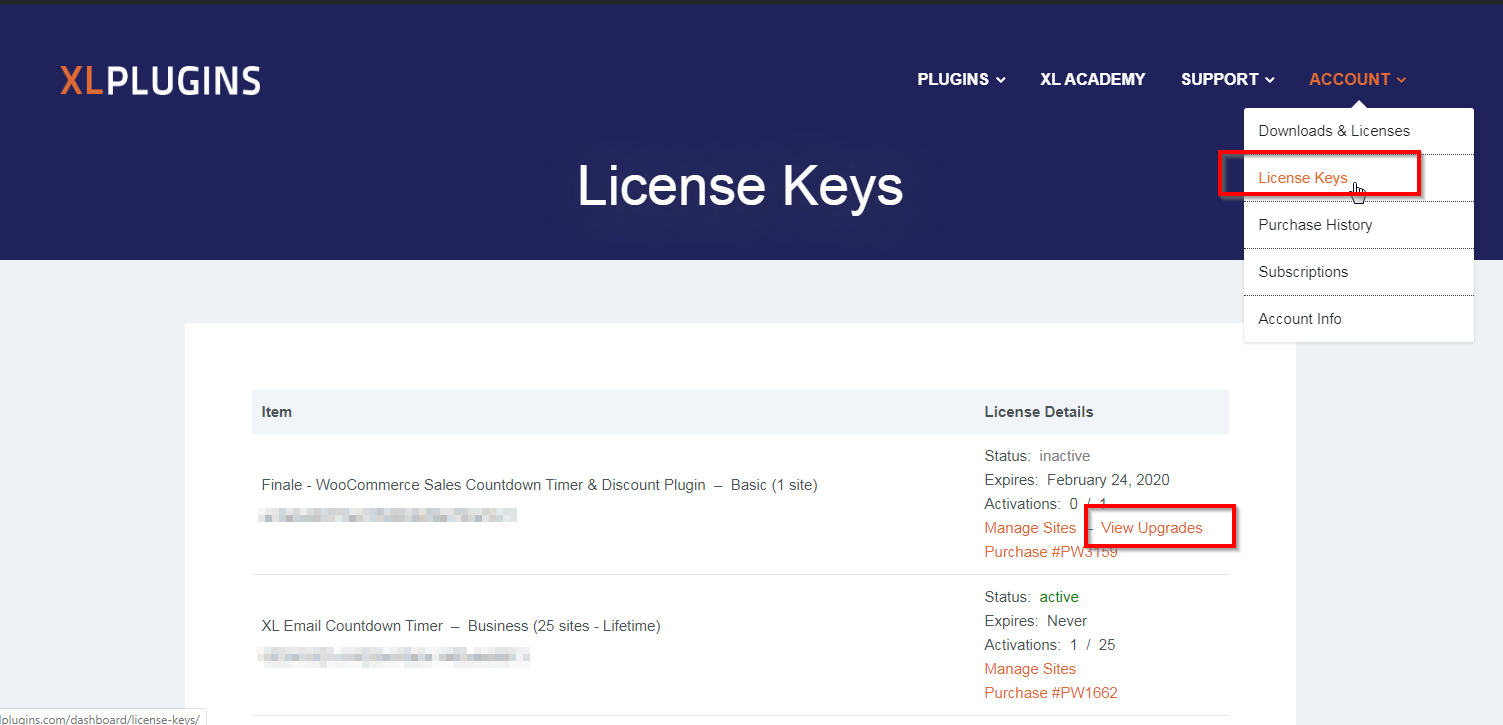
Step 5: Click Upgrade License to proceed to the checkout and complete the purchase.
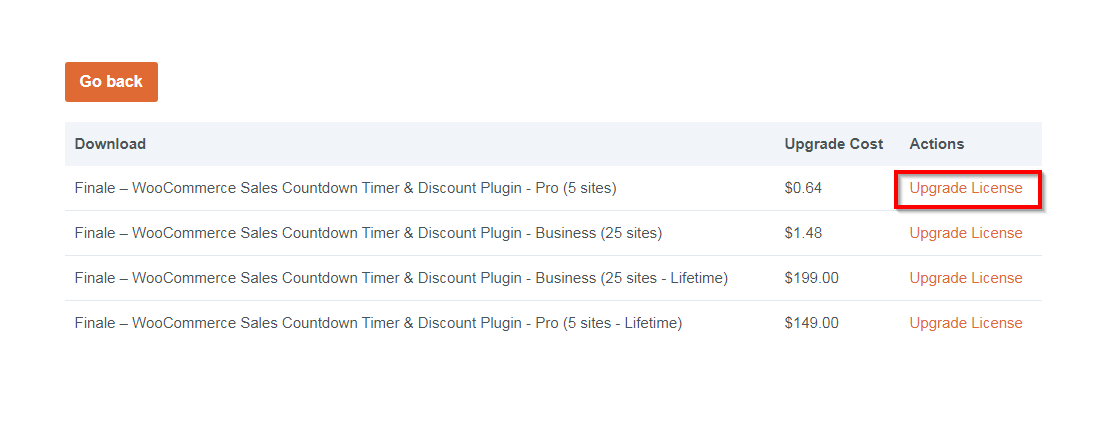 You would have to pay the difference of plan you want to upgrade to and the current plan.
You would have to pay the difference of plan you want to upgrade to and the current plan.
Once you have completed the upgrade purchase, your license will be upgraded and you can now activate it on additional URLs.
You would also have access to additional add-ons (if applicable).
