You may have single site license of our products.
But you can transfer the license from one site to another site by doing following steps:
Step 1: Login to your XL Plugins account
Step 2: You would find your purchases
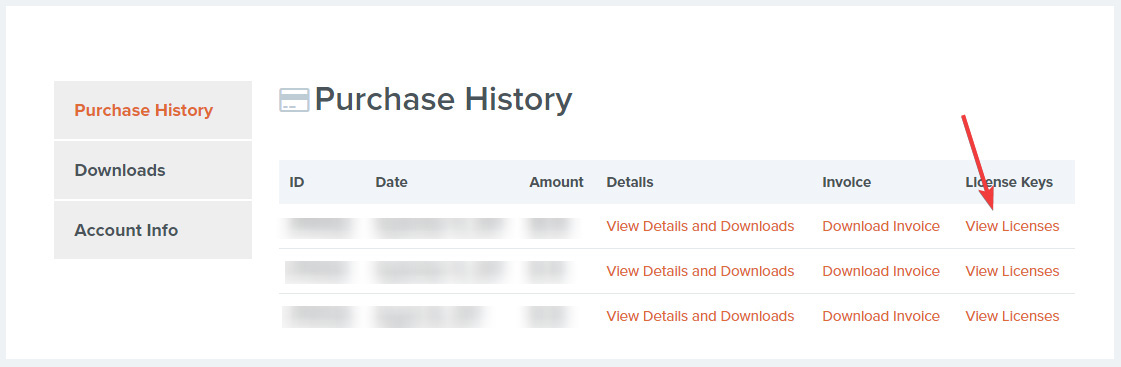
Step 3: Click on View Licenses
Step 4: You would be taken to your licenses page. Click on Manage Sites
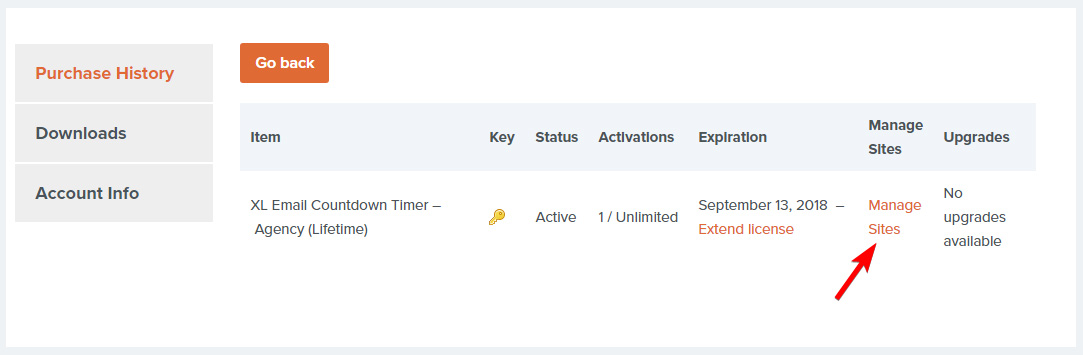
Step 5: You would be taken to manage license screen. Click on Deactivate Site. This would free up your license
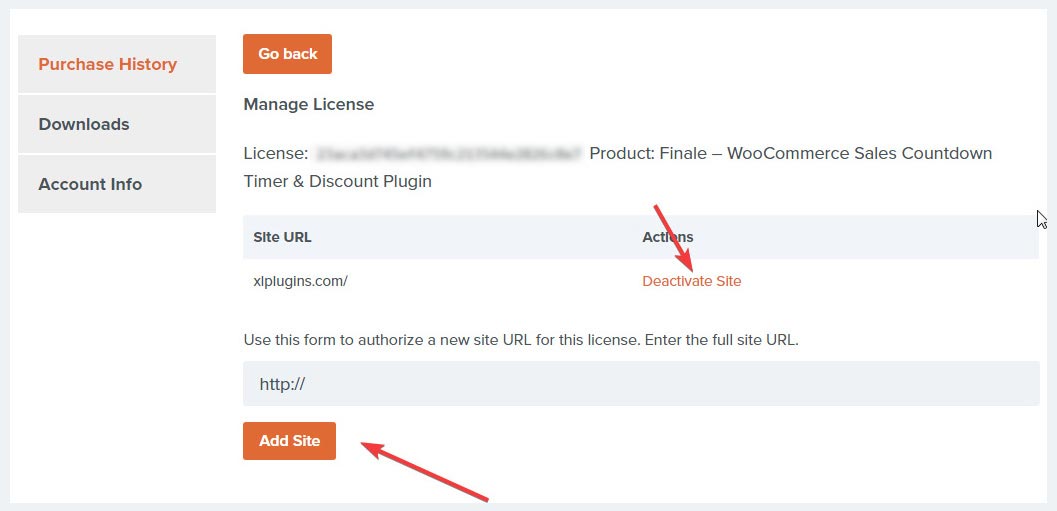
Step 6: Enter your new site URL and press “Add Site” and this would register your new site.
