WooCommerce Upsells & Cross-Sells: 11 Untapped Ways To Double Your Average Order Value

It’s time to stop obsessing over your daily sales. And start focusing on where the goldmine really is, i.e. in your average order value.
Today you’re going to learn 11 untapped WooCommerce upsells and cross-sells techniques to increase your average order value.
This post is not a generic listicle but a well-researched collection of techniques used by top-selling stores.
I’ll also share with you specific WooCommerce plugins to implement them without writing a line of code.
Strap on your belts, your average order value is all set to go up! Way up!!

P.S: In this post, we’ll go above and beyond what WooCommerce native allows you to do i.e. display related items, cross-sells and upsells on your product pages.
Contents
- AOV-Booster # 1: Set Up One-Click Upsells To Stretch The Spend
- AOV-Booster #2: Create & Promote Bundled Products
- AOV-Booster #3: Offer ‘Build Your Own Box’ Option 🥡
- AOV-Booster #4: Pitch Thoughtful Upgrades On The Product Pages
- AOV-Booster #5: Pitch ‘Impulse Buy’ Add-Ons On The Cart Pages
- AOV-Booster #6:Push WooCommerce Upsells with Cart Upgrades🛒
- AOV-Booster #7: Offer Free Gift On a Spend of a Certain Amount
- AOV-Booster #8: Set up 🆓Shipping Threshold
- AOV-Booster #9: Create Optimized Buying Guides To Educate Users About Other Items
- AOV-Booster #10: Offer ‘Subscribe & Save’ Option On Items BoughtRepeatedly♻
- AOV-Booster #11: Increase Same Day AOV with Bounce Right Back Campaigns
- Conclusion
AOV-Booster # 1: Set Up One-Click Upsells To Stretch The Spend
After the customer checks out and just before the thank you page appears, she’s in a very captive state of mind.
This is your chance to pitch your one click upsell before she’s gone forever. One click upsell is a thoughtful and exclusive offer pitched just after checkout. It has an inbuilt urgency.
Take a look at the one click upsell funnel in action (30 second video):
The offer is clear – 3 at the price of 2. And there’s an urgency associated with this offer which makes it rather compelling.
👉Execution Tip: Implement one-click upsells in WooCommerce with UpStroke by BuildWooFunnels.com
Watch the full tutorial video here:
AOV-Booster #2: Create & Promote Bundled Products
Bundling means pairing together complementary items or the same ones at a discounted sum all price.
Take a look at this excellent bundle from ColourPop.
It’s called ‘She’s a Beach Babe’ – Three different shades of the colour nude are put together:
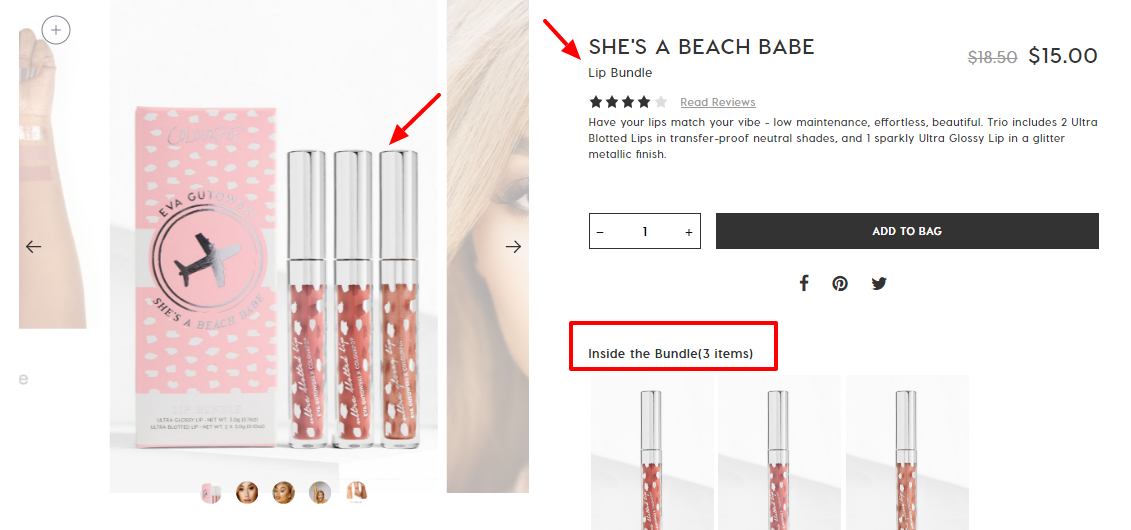
This bundle contains three items.
However bundles are effective and help increase revenue when they’re promoted well. Here are two excellent ways to promote your product bundles and make them unmissable:
Example 1: Nicharry.com has a dedicated bundles page
The link to this page is on the navigation menu to make it easily accessible. There’s the business bundle, one-week socks bundle etc.
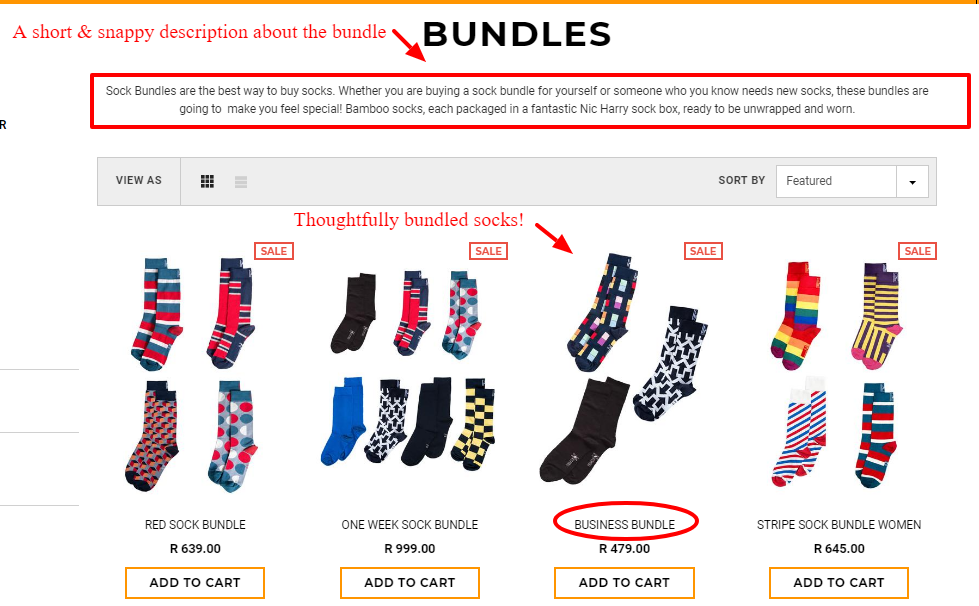
WooCommerce Upsells: Bundled Products In Action
This bundling strategy speaks to their target audience who wants ease of shopping.
The red socks bundle suggests that people have a natural tendency of looking for red socks and buying them separately.
Example 2: Colourpop.com promotes the bundle on the product page, giving it a great visibility
You can have very thoughtful bundles but there’re useless if no one finds out about them.ColourPop pitches relevant bundles on the product page itself:
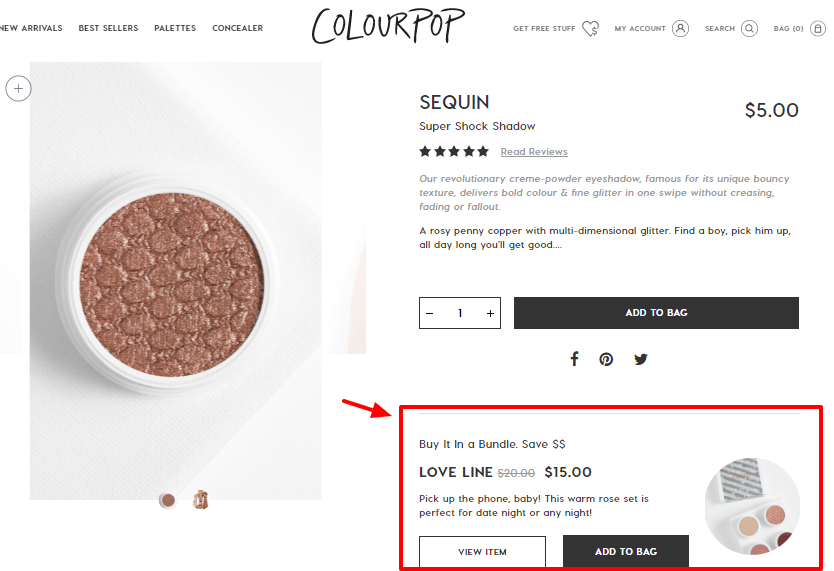
This strategic bundle nudges shoppers to buy four different shades instead of one and save $5!
Are you doubtful about using bundling? Here’s why you should test it out:
✔Increases the visibility of your products
✔Helps you move dead stock (bundle slow moving items with fast moving ones)
✔Helps new products reach customers fast
👉Execution Tip: Always deploy mixed bundling i.e. offer people the ability to buy the item separately as well as – as a part of the bundle. Nintendo made the mistake of deploying pure bundling and their revenues went down by 20%.
Use Product Bundles, the official WooCommerce extension to set up bundled products and even show the bundled option on the product page.
AOV-Booster #3: Offer ‘Build Your Own Box’ Option 🥡
Have you tried building your lunch box at Whole Foods?
They let you walk in with a box and put into it whatever you like from a lavish buffet.
You pay by the weight of the box.
This innovative technique helps people customize their orders and also makes them spend more.
ePatchi.com, a chocolate store is a wonderful example of how this works:
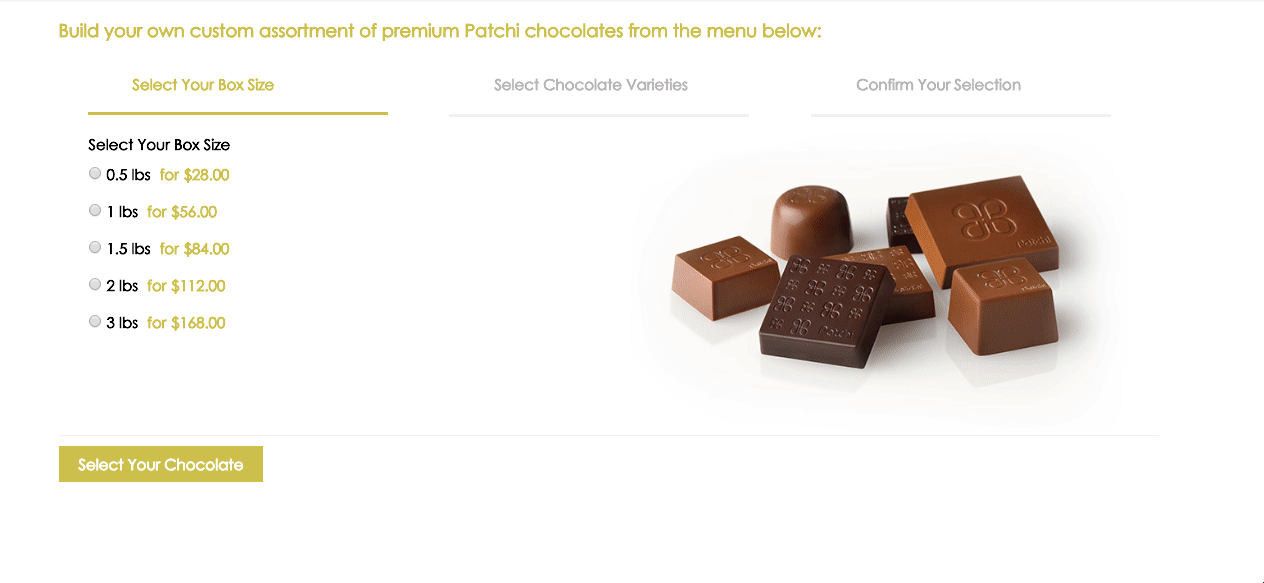
Build Your Own Box By a chocolate store to increase the AOV
All the boxes are priced differently as per their weight. The first step is to choose the box that’s right for your need, and then build your box by putting in different chocolates and in different quantities.
This level of customization surely makes shoppers feel more in control of their experience and it simulates the shopping experience of a retail shop.
👉Execution Tip: You can use the Custom Product Boxes Plugin by Wisdom Labs to allow users to build their custom boxes.
Here’s a quick snapshot of the back-end settings of this plugin:
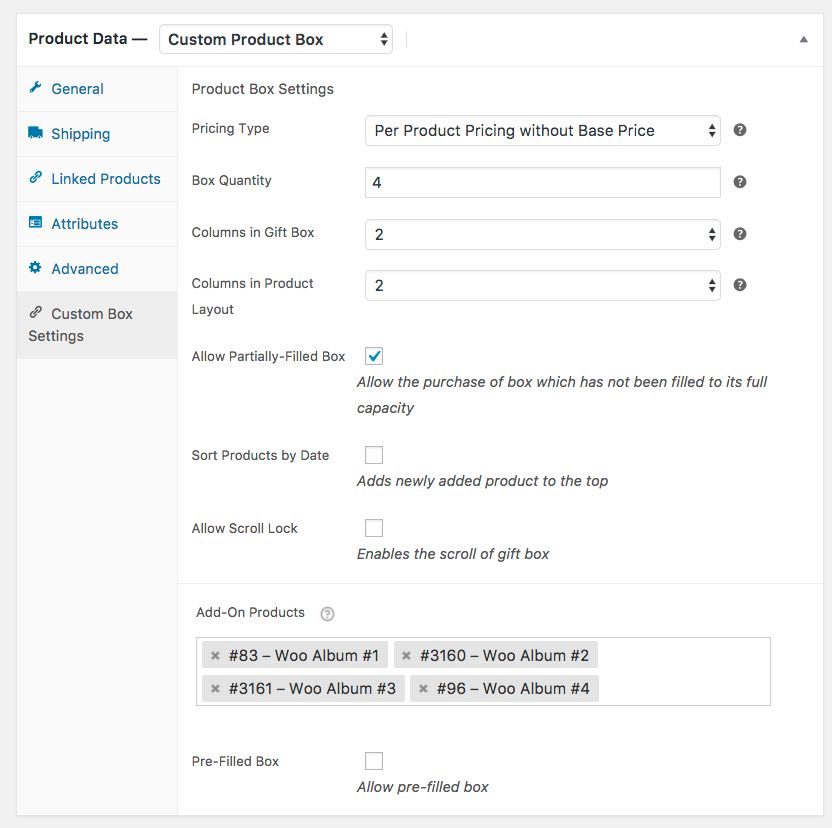
WooCommerce Upsells: Custom Product Box (back-end settings)
Read more about the plugin here.
AOV-Booster #4: Pitch Thoughtful Upgrades On The Product Pages
Since your customer is in the process of buying, he’s in a captive state. Treat this as a golden period and use it as an opportunity to educate them about the better version of the item they’re considering.
Notice how Apple does it:
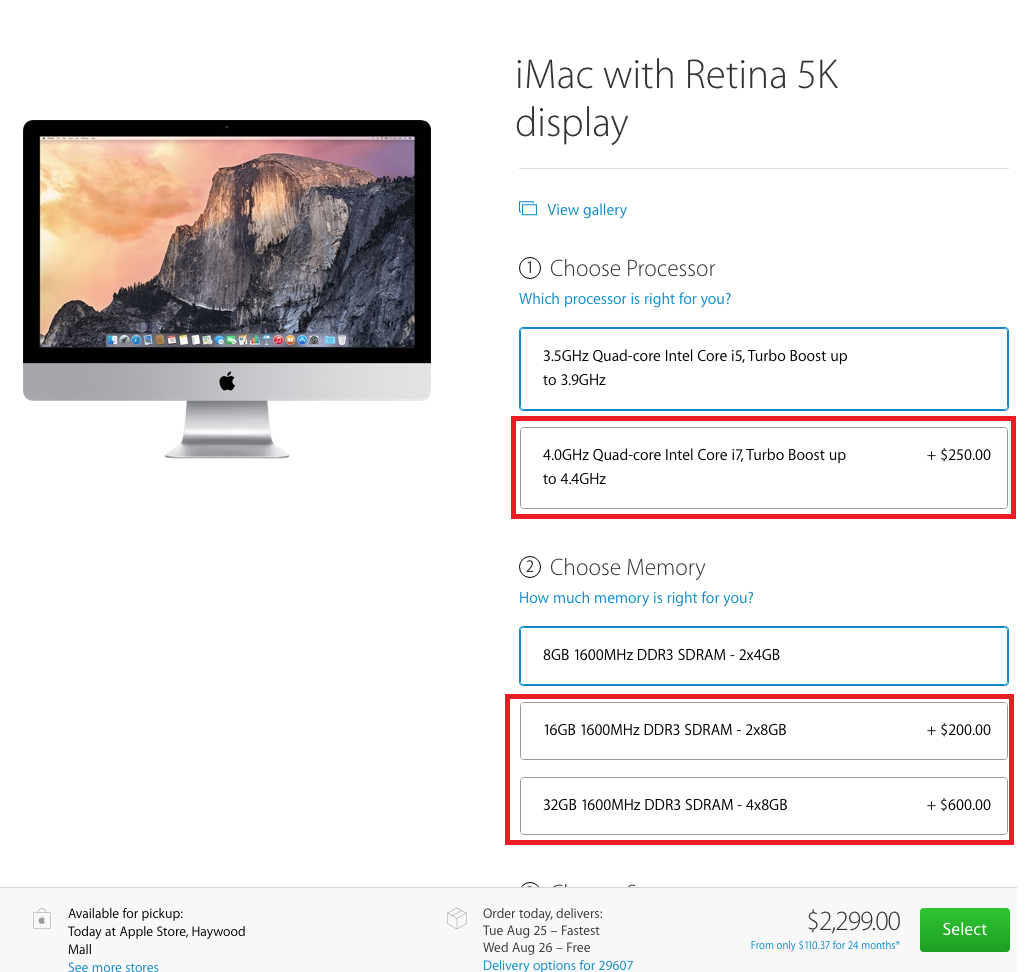
Apple pitches configuration upgrades at an extra cost on the product page to increase people’s average spend
Apple offers a chance to upgrade to the better configuration at an added cost, on the product detail page itself.
So at $250 extra, you can upgrade to the i7 processor from the i5.
And at $200 extra, get the 16GB ram instead of 8 GB. For someone making a purchase of nearly $3000, the added cost doesn’t seem a lot.
Here’s another brilliant execution of the upsell strategy by ProFlowers. They let you upgrade to the deluxe version on the product page itself:
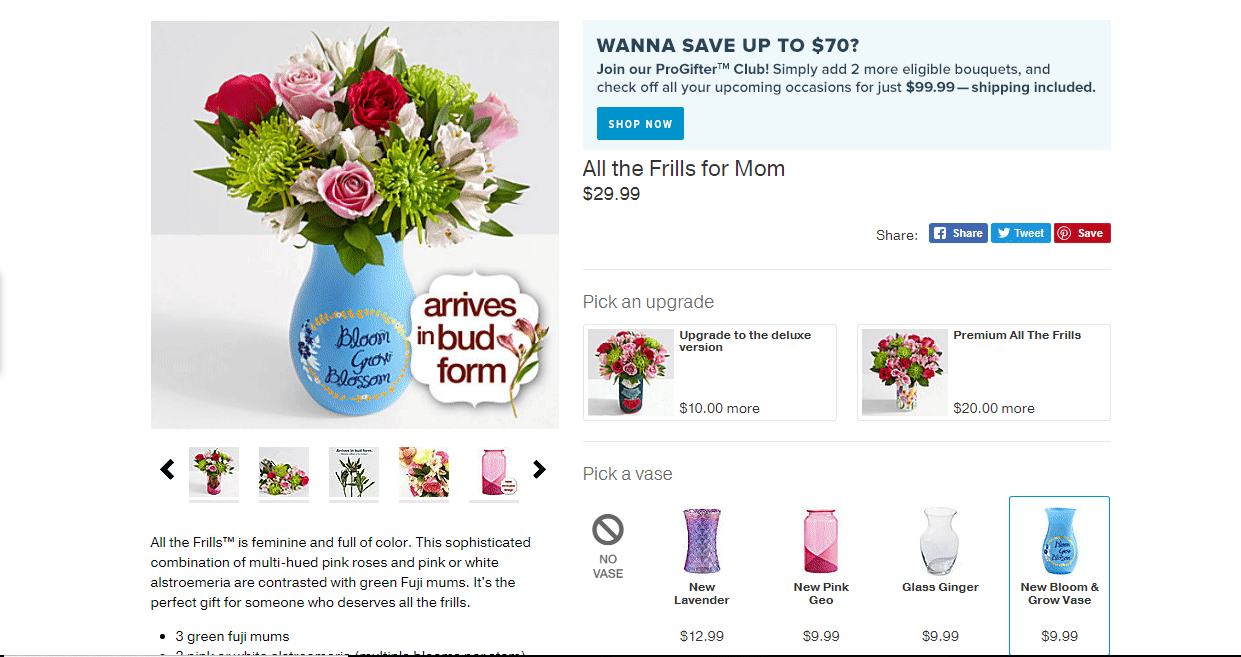
Pro Flowers offers users to upgrade to a better version on the product page
Pro-Flowers lets you choose between three jar options for the upgrade. Since this is most probably going to be a gift, most people would like to stretch their spend to flatter the recipient.
So don’t be surprised if thoughtful upgrades like these exponentially increase your revenues.
👉Execution Tip: Use Product Add-Ons, an official WooCommerce extension to deploy WooCommerce upsells and pitch add-ons on the product pages.
Here’s how an add-on will appear on your WooCommerce product page:
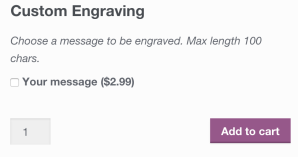
WooCommerce Upsells: Product Page Add-Ons
AOV-Booster #5: Pitch ‘Impulse Buy’ Add-Ons On The Cart Pages
When someone is making a purchase of say $100, they wouldn’t mind adding $15 more, if it enhances their main purchase.
Look at how Warby Parker does it:
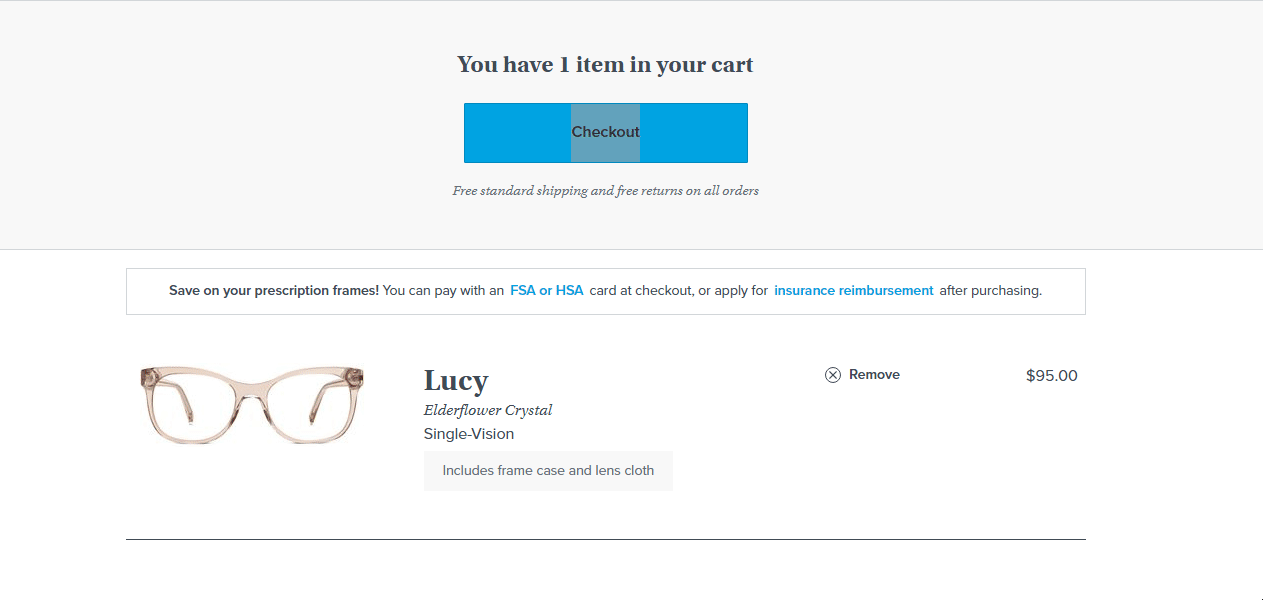
Warby Parker offers Cart Add-ons
These are low dollar products and complement the main purchase well.
The main purchase, in this case, is a pair of glasses. Now that they’ve added the glasses to their cart, they are surely looking for ways to protect them.
👉Execution Tip- Want to deploy WooCommerce upsells & cross-sells on cart pages? Use the official WooCommerce extension, Cart Add-ons. Cart page recommendations have been known to increase conversions by 3%.
Here’s how the plugin allows you to associate add-ons with the main product.

WooCommerce Upsells: Cart Add-Ons Plugin in Action
However, I must say that the plugin is quite thin and lacks capabilities at both functional and visual level. It could be significantly improved.
AOV-Booster #6:Push WooCommerce Upsells with Cart Upgrades🛒
Cart upgrades allow users to upgrade their order with a single click on the cart page. The original order is replaced with the new order (trio pack).
Here’s a perfect example of a cart upgrade. Boom by Cindi Joseph offers shoppers the choice to upgrade their cart at a discount.
The single BoomStick can be replaced with Boomstick Trio pack:
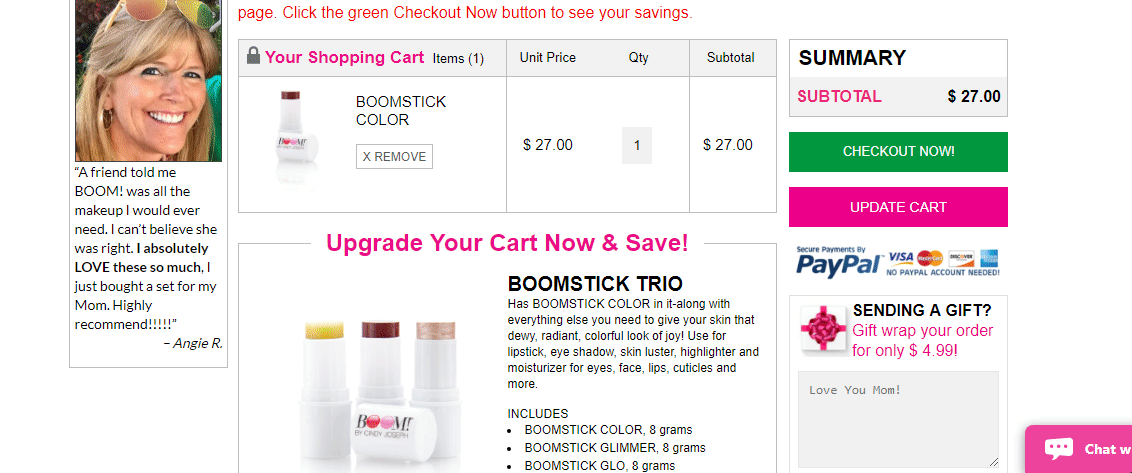
Also, notice on the right-hand side, they’ve given the gift wrapping option at an additional $4.99.
You can add a personalized message with the gift wrap. Well-thought, well-pitched and well-timed!
👉Execution Tip- Pitch the upgrade above the fold. The user shouldn’t have to scroll down to find it because they can easily miss it otherwise.
Unfortunately, WooCommerce does not have a plugin that can do cart upgrades for you. In case it’s something that you want for your store, get in touch with us for custom work.
Although WooCommerce Checkout Add-ons can let you add a gift-wrapping option on the checkout page:
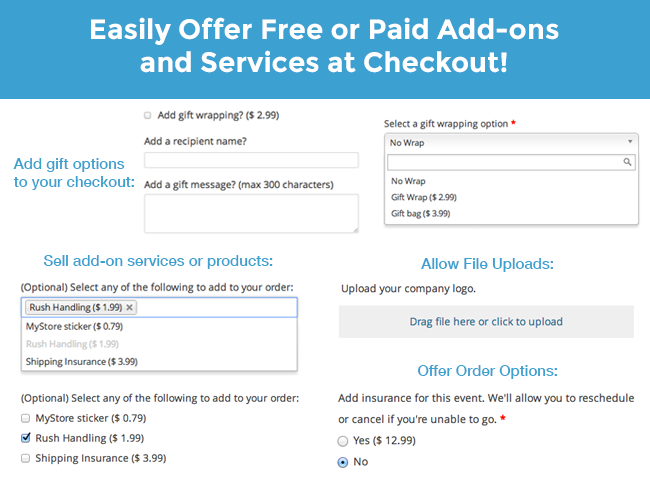
WooCommerce Upsells: Checkout Add-Ons Plugin in Action
AOV-Booster #7: Offer Free Gift On a Spend of a Certain Amount
Free gifts gamify shopping and give a solid reason to spend more. Take a look at how Chubbies.com pitches the free gift on the cart sidebar:
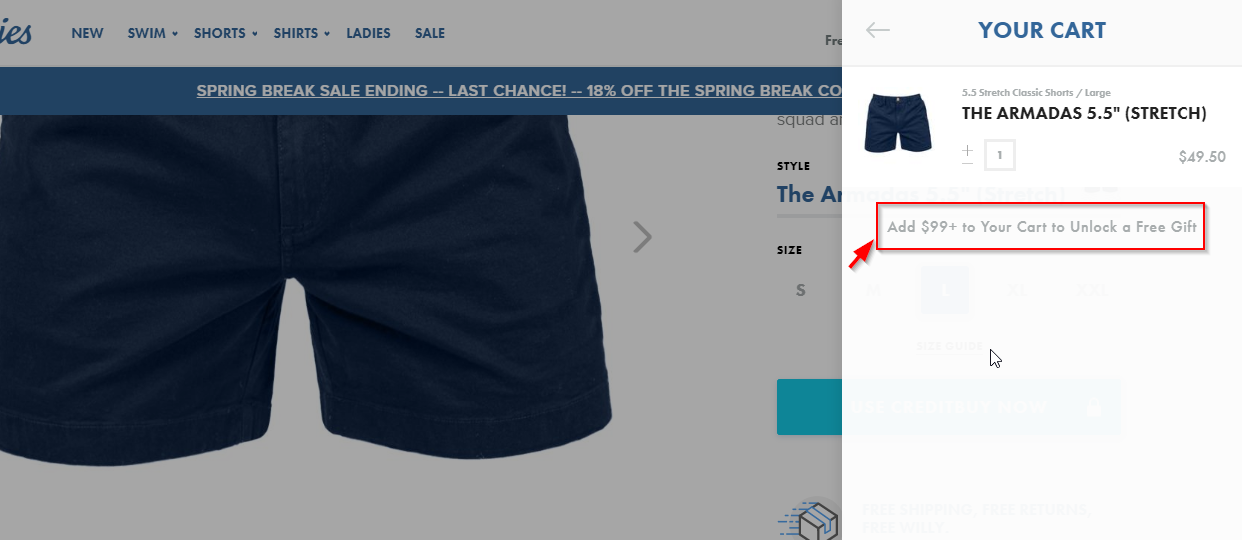
Chubbies.com highlights free gift with a purchase threshold on the cart sidebar.
The free gift technique works exceptionally well for two distinct reasons:
1. Free is a charming word- It works wonders on human psychology. The word attracts attention and also makes the item more desirable.
2. Unlocking a free gift gamifies shopping – Playing a game is interesting because a game has different levels. Every time you cross a certain level, you get closer to the goal. It’s the same case with setting a free gift threshold.
👉Execution Tip: Use WooCommerce Gifts Pro to offer a free gift with purchase of a certain value and increase their spend.
AOV-Booster #8: Set up 🆓Shipping Threshold
According to a study by MarketingLand.com, 9 out 10 shoppers said ‘free shipping’ is the #1 shopping incentive. While you’re aware that free shipping can work wonders, you’re conscious about it.
Because it can squeeze your margins and eat into your profits. Yes, shipping can be expensive. Bypass this problem by setting a free shipping threshold.
Calculate your current average order value of your store and set the free shipping threshold at a 15-20% higher amount.
Look at how ColorPop ensures that you don’t checkout without bumping your order value to $30+:
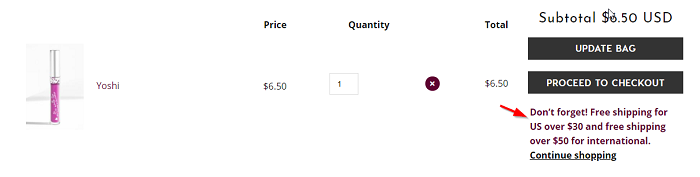
👉Execution Tip: Refer to the guide on how to set up free shipping threshold in your WooCommerce store. Here’s how you can promote the threshold on all pages of your store:
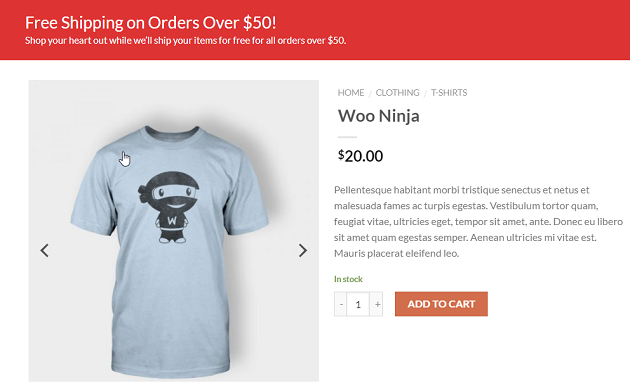
WooCommerce Upsells Through Free Shipping Threshold To Increase The AOV
AOV-Booster #9: Create Optimized Buying Guides To Educate Users About Other Items
Buying guides are one-page guides that list related products on a single page. They help shoppers make quick decisions about the products that complement each other well.
People always want guidance on the ideal combination of products they should buy.
Take a look at this buying guide from a popular Indian online cosmetic store, Nykaa:
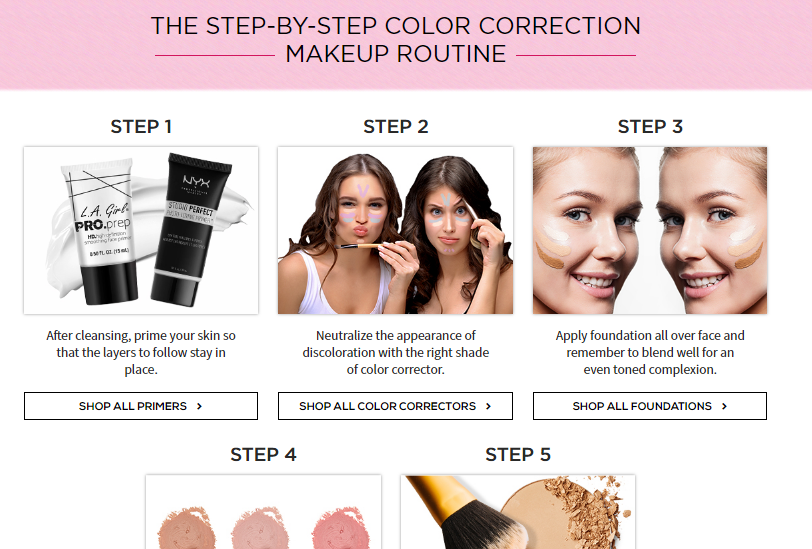
WooCommerce cross-sells: High-Traffic buying guides will make people discover your products. And of course boost AOV.
This makeup routine guide lists all the steps to achieve the goal of ‘colour correction’. You cannot achieve that goal if you don’t complete all the steps.
And there are relevant products pitched at every step.
Here’s another example from NaturallyCurly.com, it educates users about the problem of wavy curvy hair and then recommends relevant products from the shop:
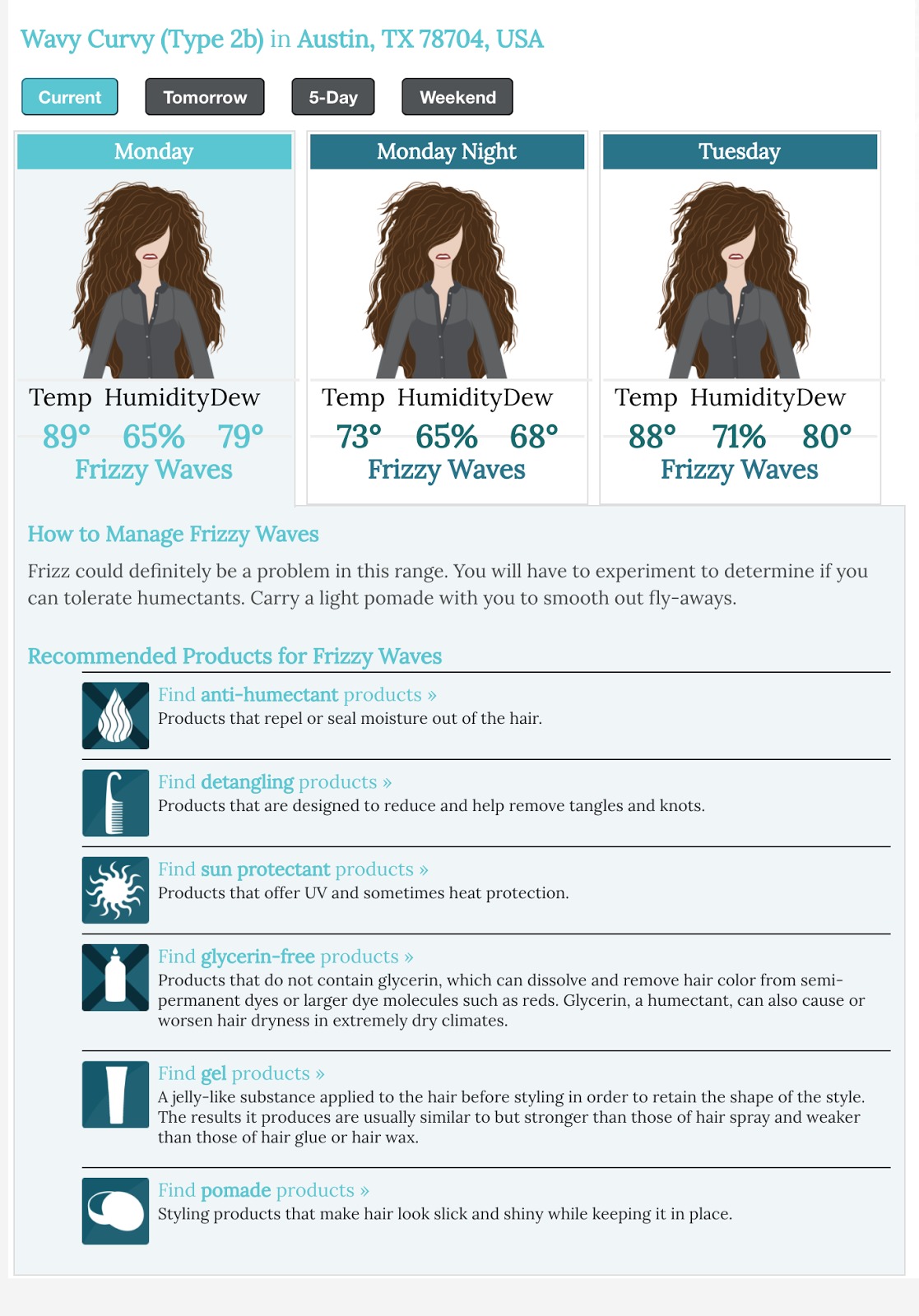
The common theme of this guide is frizzy hair. One can browse different products that help solve this problem.
👉Execution Tip: Use your keyword in the title tag. And wrap the title in <h1> tag. Also use high-resolution images and videos in this guide to increase its dwell time.These tips will help boost its rankings.
Refer to On-Page SEO guide by Backlinko to optimize your buying guides for search engine.
AOV-Booster #10: Offer ‘Subscribe & Save’ Option On Items BoughtRepeatedly♻
Subscriptions offer a great deal of convenience to the customers whereby they’re receiving something they need on a regular basis. It takes away the pain of remembering to place the order on time.
In fact, several subscription services are curated.
For e.g. this WooCommerce store offers underwear on subscription:
WooCommerce Upsells Through Subscription Plan: The Underwear Expert’s Subscription Model
Tell them your size, how often you need it, how many pairs and they can do a mix and match to surprise you every time. This curation is intuitive.
For the business owner, subscriptions lead to a predictive cashflow.
You don’t have to go from month to month being unsure of your revenues.
If you don’t want to have anything as elaborate as TheUnderwearExpert, you could even go the Pooprourri way and offer them a way to subscribe on the product page itself. Take a look:
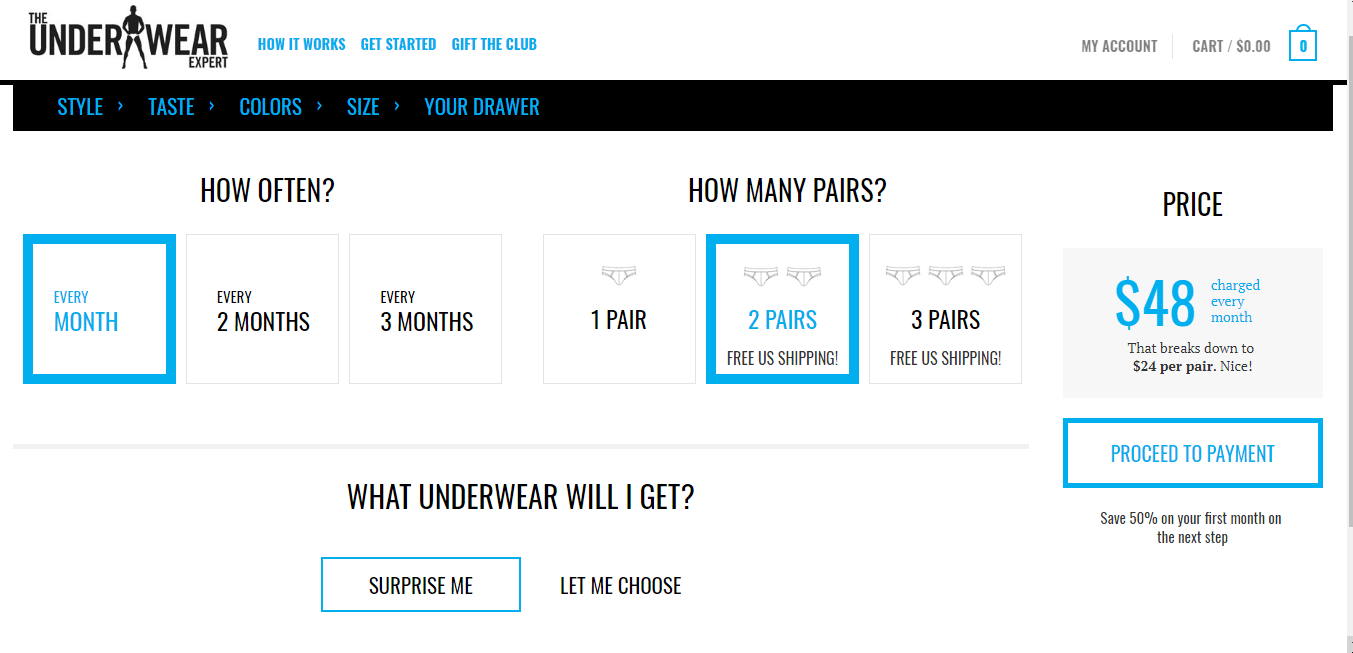
Subscriptions on TheUnderwearExpert
However, the problem with subscriptions is that it doesn’t work with every type of product.
It doesn’t even work for all customers, some people want to be more in control of their shopping decisions.
👉Execution Tip: Use WooCommerce subscriptions to create subscription services.
AOV-Booster #11: Increase Same Day AOV with Bounce Right Back Campaigns
‘Bound right back’ campaign is a term coined by Drew Sanocki of NerdMarketing.com.
The idea behind this campaign is to increase the same-day average order value. Just after a customer successfully places his order, he receives an email with a deadline-bound coupon code.
Take a look at the email:
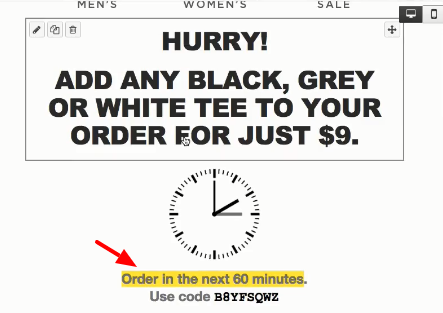
Bounce Back Campaign offers a coupon code (with 60 minutes validity) to the buyers who’ve just bought
They must head right back to the site to redeem the coupon code within 60 minutes of the previous purchase.
Drew however added one filter here- Not every time someone places an order, they get this email. The email gets triggered per customer.
👉Execution Tip: Metorik is built for WooCommerce and allows you to generate dynamic coupon codes on the fly that can be sent via emails.
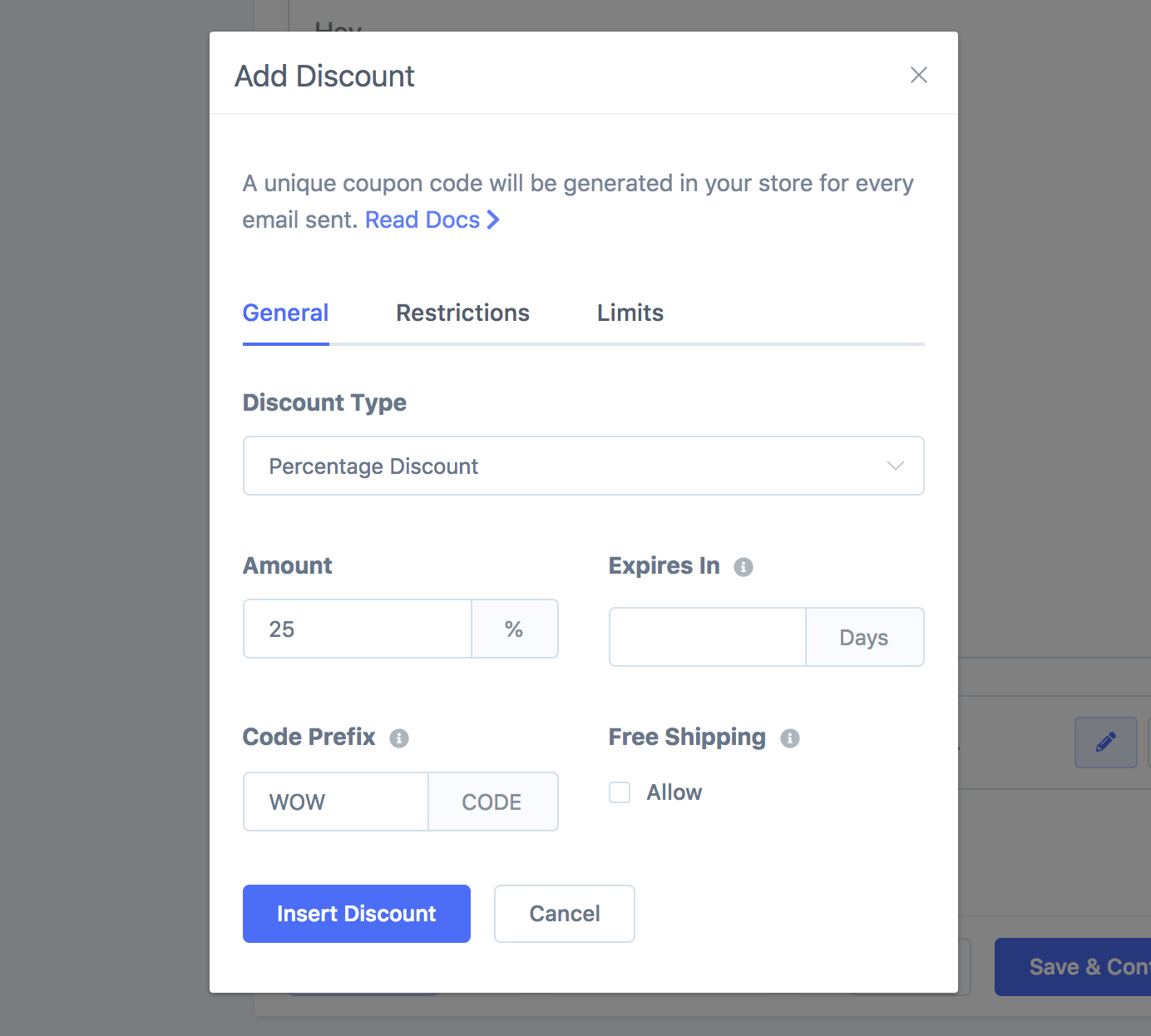
WooCommerce Upsells in Emails: Unique coupon codes are generated for every email sent.
It also lets you set up custom rules to trigger emails based on different events:
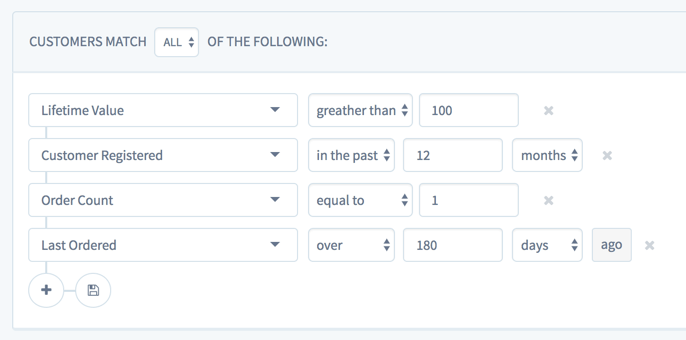
WooCommerce Upsells In Emails (Trigger Emails Based on Custom Rules)
Conclusion
Yes, I get it!
Not every suggestion in this post will be useful to you. Some of my suggestions may instantly click and others may not.
But that’s the point!
You don’t have to implement all the above WooCommerce upsells.
Pick and implement what works best for you. And in case, you face a problem in implementing it, let me know in the comment section below.
But make sure you do put some of these WooCommerce upsells into practice because:

Additional Resources:
- 7 ways to increase AOV by HollerWp
- Kissmetrics’ detailed guide on boost your AOV here
- Chris Lema on WooCommerce Upsells and Cross-sells

