How To Write Crazy-Effective WooCommerce Cart Abandonment Emails (Plus! Swipe These Scripts)
 As a WooCommerce store owner, your cart abandonment rate may be your biggest concern right now.
As a WooCommerce store owner, your cart abandonment rate may be your biggest concern right now.
A study by Harvard Business School showed that 60% of shopping journeys conclude with people comparing products on different sites or visiting a brick and mortar shop to buy.
Thus you must send timely abandoned cart recovery reminders to get people back to complete the purchase before you lose their attention.
As soon as a user enters their email address on the checkout page, it can be captured for running automation.
Today, you’ll see some incredibly well-crafted cart recovery emails that persuade prospects to place their order.
You’ll learn about WooCommerce abandoned cart recovery plugins that allow you to offer deadline-bound coupons and recover lost revenue.
The post is jam-packed with insights, read it all the way till the end.
Contents
- Tactic #1. Set up a 3-Part Abandoned Cart Email Follow Up Sequence
- Tactic #2. Nail The Subject Line For High Open Rates📈
- Tactic #3. Personalize Your Emails 😍
- Tactic #4. Use a Conversational Tone. Not Robotic. 🤖
- Tactic #5: Display The Items They’re Leaving Behind
- Tactic #6: Display The Order Total So They Can Continue From Where They Left Off
- Tactic #7: Share Your Helpline Details & Make it Easy To Get in Touch
- Tactic #8: Optimize Your Emails for Mobile
- Swipe These Crazy-Good Email Templates To Set Up Your WooCommerce Cart Recovery System
- Top WooCommerce Abandoned Cart Recovery Plugins
- Ready to Recover More Abandoned Carts?
Tactic #1. Set up a 3-Part Abandoned Cart Email Follow Up Sequence
You may think that one email is enough to recover abandoned carts but our interactions with our clients show that one email is not enough to make an impact.
You need a sequence. Steven Chou of MyWifeQuitHerJob.com reported here that while the first recovery email in his series recovered 10% of carts, the final email brought back 6% of all customers.
Together the sequence was able to recover close to 20% of abandoned carts. Imagine how big a number that is!
Send your first email to help, not sell: Within Four hours of cart abandonment
Let this email be a humble reminder. Ask them if they need any help. There could be issues with the payment or the estimated delivery details, shipping fees, or the checkout process.
Use your brand voice to guide them through the process.
Take a look at this brilliant email from Orlebar Brown, it starts off with an apt question, ‘Can we help with your order?’
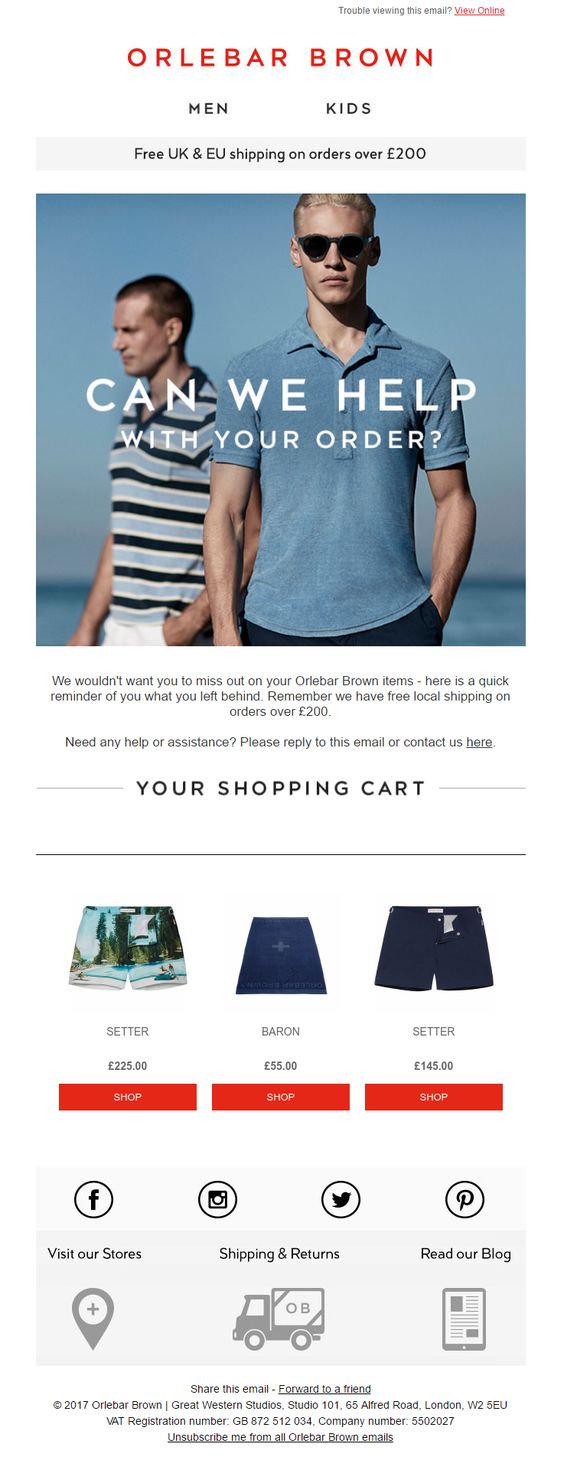
Cart abandonment email #1: Ask if they need help. Don’t try to sell.
Send your second email to trigger urgency: After 24 hours
This email should create a sense of urgency and make an attempt to push people off the fence.
Take a look at this email from Doggyloot, it talks about the items selling out:
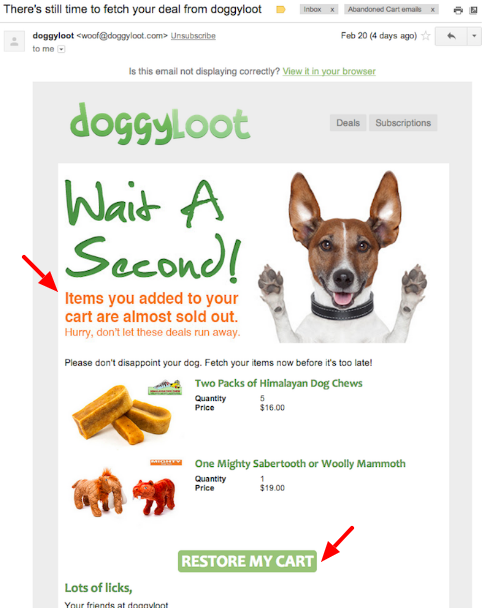
Scarcity-triggering cart abandonment email
If you’re running a promotion, this email can successfully recover more carts. It’s because you have a credible reason to push people for fast action.
Send your third email to offer an incentive: 2 days later
Your third email is your final call. If you’ve offered a discount on your second email, it’s a good time to remind them that the discount will expire.
Your tone of voice should not be pushy but it should just remind them of the good deal they stand to miss by not taking action.

Cart abandonment email #3: With a bait (discount)
People are most likely to take action when there’s a reward associated with it. 😉
Let the third email incentivize shoppers to complete the purchase. Offer them a limited-time discount or free shipping.
But don’t make this a practice.
Use more sophisticated abandoned cart recovery logic to send out bait-offering emails. Here’s why: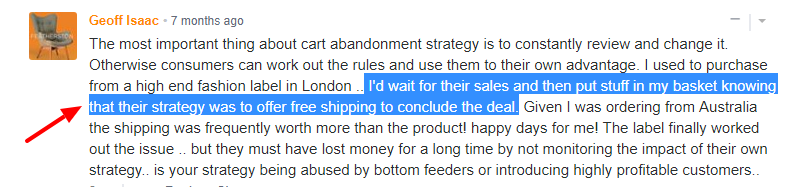
So, you may restrict it exclusively to your first-time customers.
Here’s another brilliant way to write this final email – in a perfectly conversational manner and simple text format:
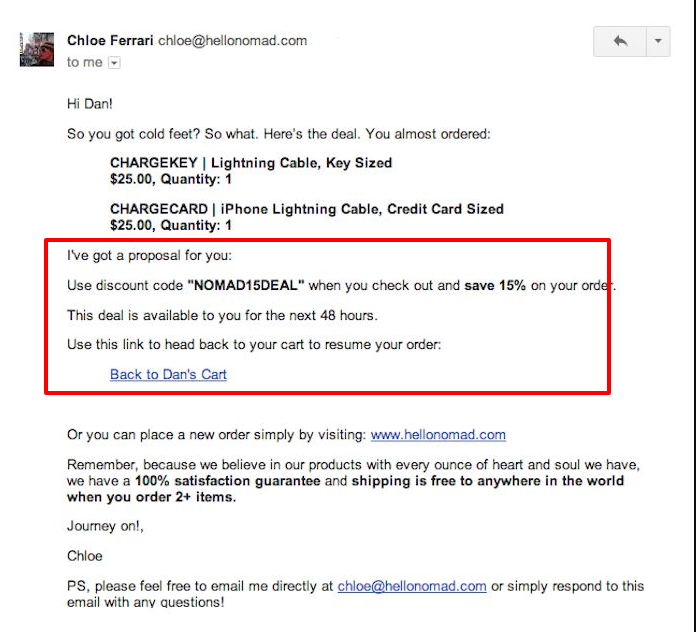
Noticed the P.S section? Such an incredible way of forming a personal connection and not hiding behind the infamous ‘Do not reply’ email address.
Tactic #2. Nail The Subject Line For High Open Rates📈
Subject lines are obviously most critical when it comes to open rates. That little line decides whether your effort will go for a toss or get results.
So be careful with your subject lines. Use some of these ideas for inspiration:
Reminder Email Subject lines
Can we help with your order?
Oops…Was there a problem checking out?
Got a question? Hit reply.
Quick question about your experience at <insert store name>
You there?
Urgency follow-up email subject lines
Quick Reminder before it’s gone!
There’s still some time to grab this deal
We didn’t want you to be left behind
Act Fast! Before it runs out of stock
Act now or forever hold your peace
Don’t snooze! This train’s all set to leave the station
Discount-Coupon-Code-Containing Email Subject Lines
<Customer Name>– OK, let’s make a deal
Shhh…We never do this!
You got it! Here’s an exclusive deal, <Customer name>
It’s a secret! Don’t tell anyone, not even your BFF.
Get _<discount amount>________ when you finish your order!
Looking for a better deal?
You’re right! You deserve it for once.
We never do this [/highlightbox]
Tactic #3. Personalize Your Emails 😍
Refer your customers by their first name. Take a look at this cart abandonment email from Ghurka:
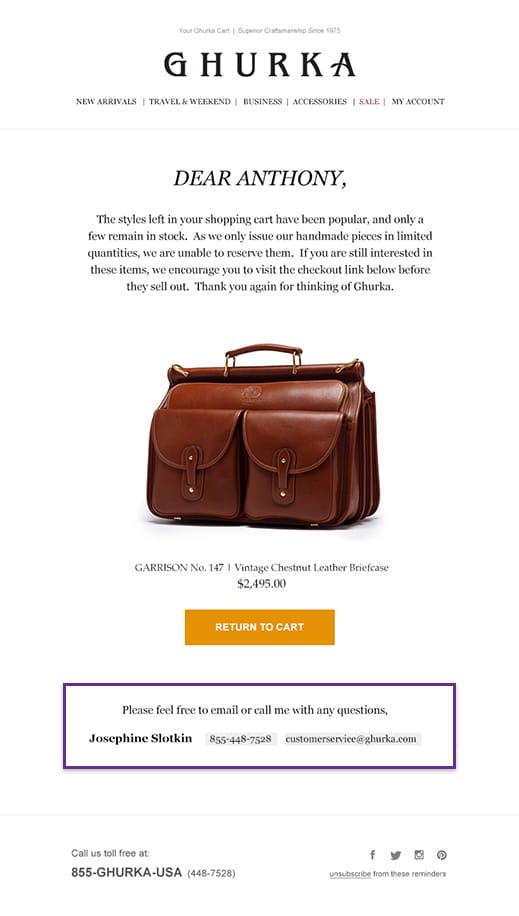
Personalized WooCommerce cart abandonment email brimming with personality
Now you may not be selling a $2000 product but that shouldn’t keep you from forming a personal connection with your customers.
Also, notice there’s a legit reason accompanying the scarcity message- ‘we create handmade pieces in limited quantity’ – sounds like a very logical reason.
Tactic #4. Use a Conversational Tone. Not Robotic. 🤖
There are too many robotic promotional emails landing in your prospects’ inboxes. Emails asking them to buy this and buy that. Don’t add to the pile!
I absolutely love this conversational cart abandonment email: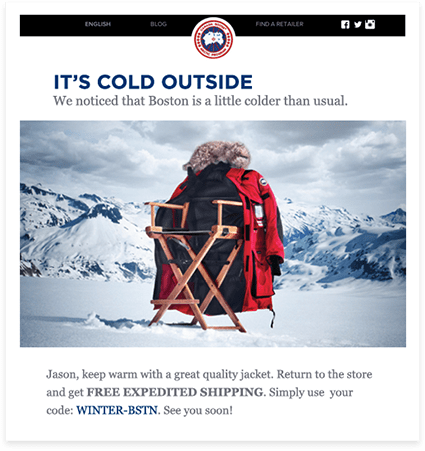
Notice it doesn’t talk about limited stocks or items running out. It starts off on a catchy note, immediately captures the attention, and pulls the reader into the conversation.
It’s not another robotic email – but it feels fresh, conversational, and clutter-breaking.
Look at how they say “We noticed that Boston is a little colder than usual…Jason, keep warm…” –
The scope for improvement: This email could be further improved by showing the items left in the cart, the order total, and of course by giving a link back to resume shopping.
Let’s discuss that in the following points.
Tactic #5: Display The Items They’re Leaving Behind
It’s a great idea to rekindle your shopper’s desire for the items they carted. Look at this email by Madewell:
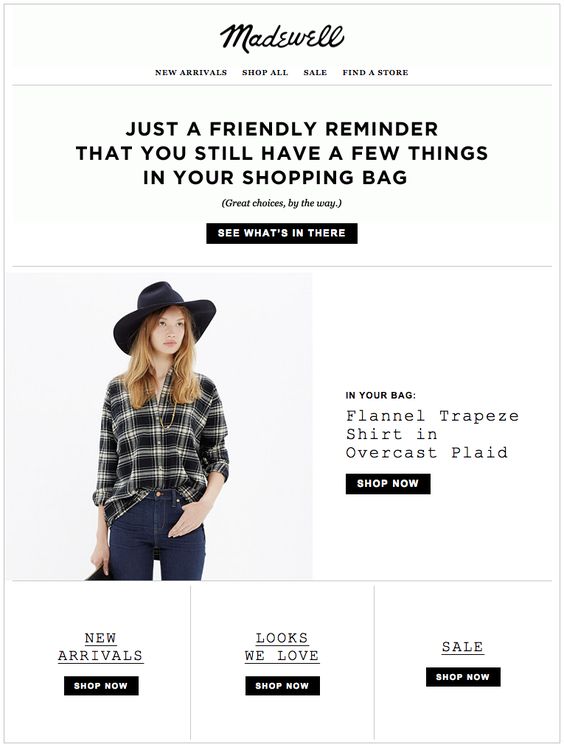
Cart abandonment email showing what’s in the cart
It’s structured very well. The first section right below the header is dedicated to the headline of the email. That’s followed by a left-right format.
The image and name of the item are clearly written along with the call to action button – ‘Shop Now’.
Tactic #6: Display The Order Total So They Can Continue From Where They Left Off
Like I mentioned before:
Carrying forward the conversation momentum is the key. In your first email, make sure you display the items in the cart and the cart total along with it.
In fact, all emails in your WooCommerce cart abandonment email sequence should have the cart total. They’re too busy to remember where they were. Take a look at this email from TOPSHOP:
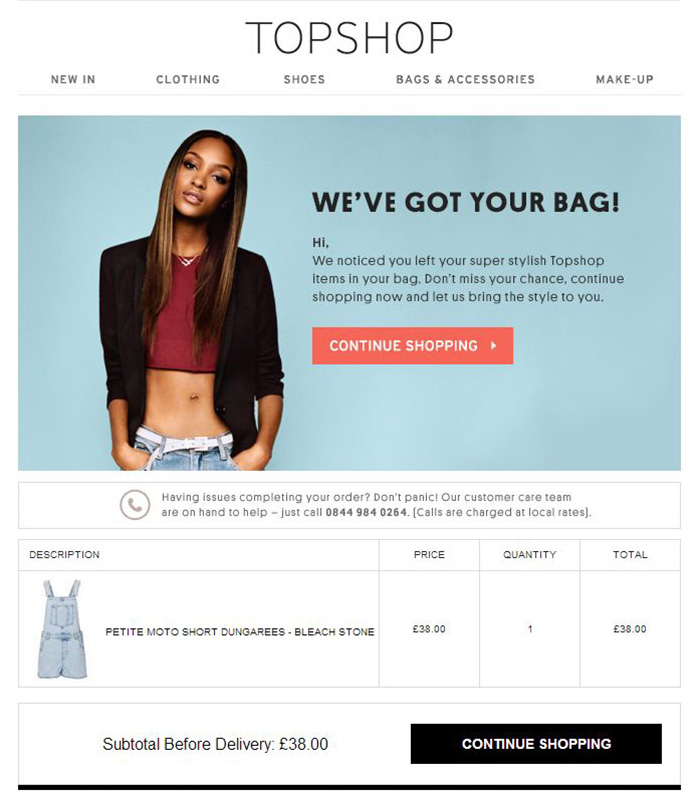
Cart abandonment email with the order total
Also, notice in this email the link back to the site it clear and well-placed. All one has to do is click ‘Continue Shopping’ and they will be transported back to exactly where they left.
Use your WooCommerce cart abandonment email as an opportunity to break the noise and come forward as the human behind your brand.
Addidas does a brilliant job here by encouraging them to give a call or write to them:
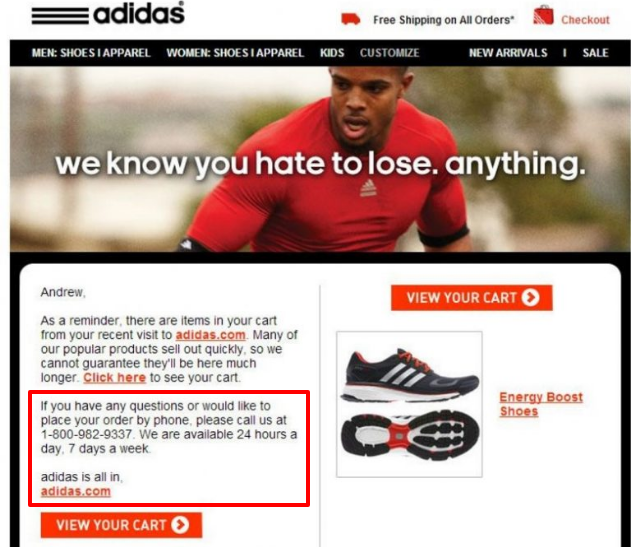
Here are a few things this email is doing absolutely right:
✅It is personalized and refers to the recipient by their first name
✅Shopping cart recovery links are clear and noticeable in the orange color
✅The helpline number and the availability hours are clearly specified
✅The option to unsubscribe from the list is highlighted well and they’ve made it easy to opt-out
Tactic #8: Optimize Your Emails for Mobile
Make your emails mobile-friendly. People like to read emails on the go. In fact, we’re headed towards a time when 25% of the global internet traffic will be mobile.
So it’ll be a huge mistake to not optimize emails for mobile.
In fact, we’ve created an ultimate checkout page optimization guide which includes several hacks to optimize your checkouts for mobile – there is 21 total. You will also be able to see all the 21 optimization techniques in action.
Take a look at this incredibly effective email from Brooklinen, by the way, this is an actual cart abandonment email that I viewed on mobile:
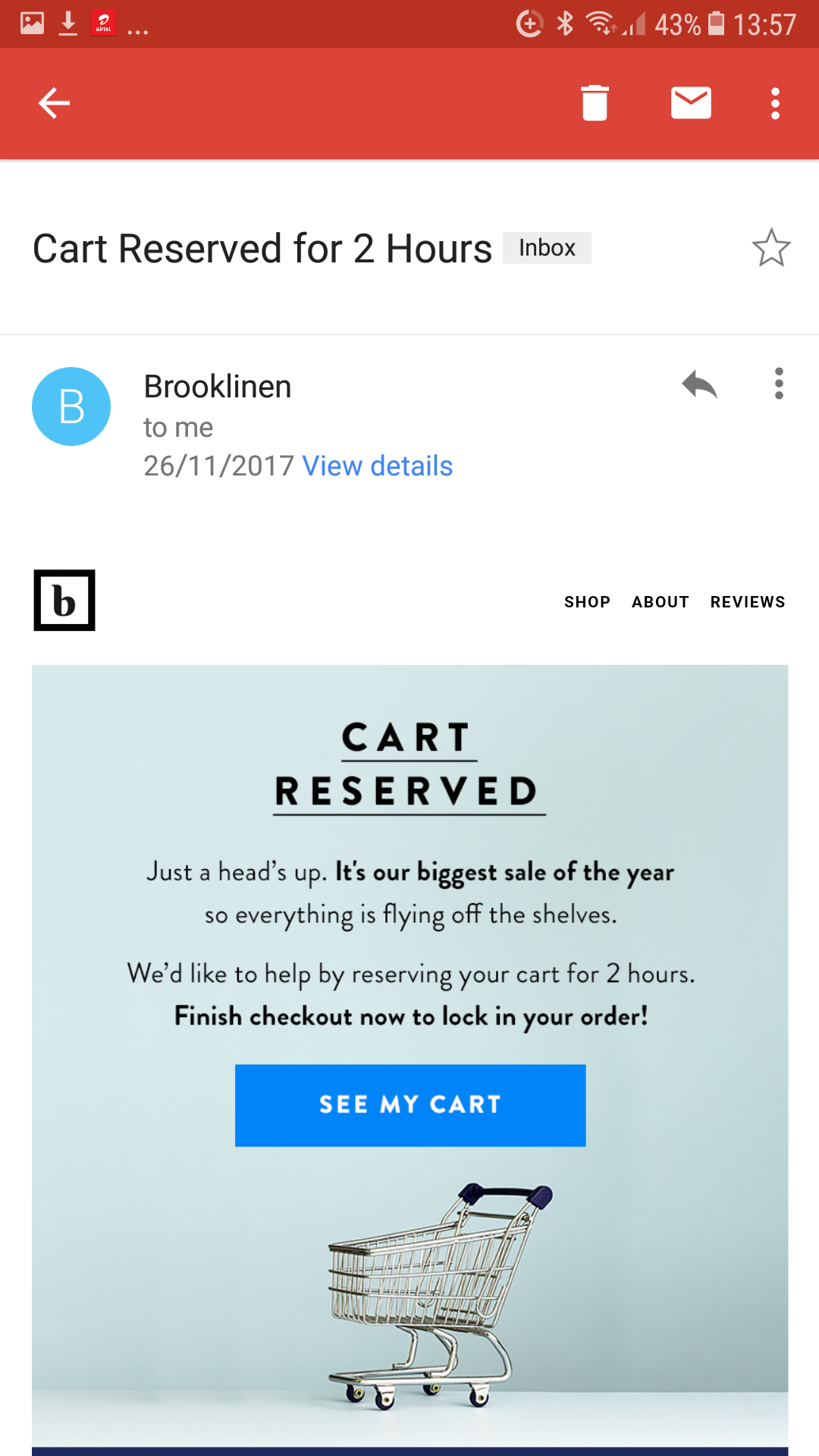
An actual cart abandonment email I viewed on mobile
Swipe These Crazy-Good Email Templates To Set Up Your WooCommerce Cart Recovery System
Email Script #1: Reminder & Need help?
Subject: Can we help? 💁♀️💁♂️
Hi <First name>
You’ve impressed us with your choice! But looks like you left us without completing your order.
We don’t want you to miss out on your favorite items, so here’s a quick reminder of what’s in your cart:
{Items} with {Cart total}
👉Don’t forget we have free shipping on all orders over <insert your free shipping threshold amount>.
Can we help you with your order?
Hit reply or give us a call at [insert helpline number] between <insert timing>.
Love
Your friends at <insert your store name>
Email Script #2: Act Fast + Scarcity
Subject: A quick reminder before it’s gone. Poof!🏃♀️
Yesterday we woke up to the worst sound ever. It was your lonely cart crying for help.
Woof! It’s loud. Looks like others are picking items from your shopping cart.
Well…our popular products sell out fast and we can’t guarantee they’ll be here much longer.
So act fast! Before others leave empty shelves for you.
Here’s the link that’ll transport you right back to where you were.👇
<Insert Items> with <Cart total> and <Insert Call to Action button>
🤳In case you have a question that we haven’t answered, feel free to hit reply or contact us here. And yes, we’re 100% human- you won’t meet our robotic twin.
Email Script #3: Last chance email with a discount
Subject: Shhh…we never do this! But you gotta deal.🤝
Hi <Insert name>
You’re right! You deserve it for once. A couple of days back, while shopping at <insert store name>, you almost ordered:
<Insert item> with cart total
But didn’t complete your order. No worries!
🙌We’ve got an exclusive offer for you. There’s one condition though:
Don’t share it with anyone, no, not even your BFF because we never do this.🤫
Use our special discount coupon code <insert code> at the checkout to get <insert discount percentage> off & pocket instant 💰💰 with your order.
This deal is only valid for <insert duration in hours>.
So don’t miss out! Click this button to head right back to your shopping cart👇:
<Insert CTA>
- Resume/Continue Shopping
- Recover My Cart
- Take Me Back To My Cart
- Transport Me Right Back
- Lemme Back In
- Shop Now
Top WooCommerce Abandoned Cart Recovery Plugins
Alright so now let’s look at some abandoned cart recovery plugins for WooCommerce. I’ll walk about through each and tell you more about each of them.
Plugin #1: Autonami WooCommerce Marketing Automation Plugin
If you’re looking to set up abandoned cart sequences with discount coupon code for customers, look no further than Autonami.
It’s not just an abandoned cart recovery plugin but a complete WooCommerce marketing automation system.
For starters, it can live-capture abandoned carts i.e. the moment a user enters their email address, it can get captured.
Next, you can send personalized abandoned cart emails with discount offers based on users’ cart total, items in cart, item(s) category, if the coupon used or not – and more.
This means you don’t have to blindly offer a discount to the users – you can do it based on set conditions.
Also, you can set the coupon code to expire after a defined number of days- and trigger urgency.
Autonami integrates with popular CRMs like ActiveCampaign, Convertkit, Drip, Mautic, and more- allowing you to send emails via your CRM.
Track your abandoned carts, recovered carts recovered revenue, and more.
What’s more? Use Autonami to run post-purchase automation, win-back campaigns, purchase anniversary automation, subscription renewal reminders, replenishment campaigns, and more.
Get the free version of Autonami here>>
Plugin #2: Abandoned Cart Lite for WooCommerce
With 20,000+ active installs, this plugin is sure a hot favorite WooCommerce cart abandonment plugin.
The lite version of Abandoned Cart gives you basic functionality for cart recovery with 1 default email template. You can track the abandoned cart’s total order value.
You may also personalize these emails. Add the customer first name, last name, link to the cart, product information, and more!
The pro version of the plugin lets you send discount coupons, track your emails, get data about the products which get abandoned most, and more. Here are a few more interesting features:
1. Email capturing early in the checkout process– The Add to Cart pop-up modal can capture email as soon as the prospect clicks on the Add to Cart button.
2. Email address capturing via URL – E.g. someurl.com?email=john@doe.com & that automatically gets tracked if they abandon the cart. Especially useful when you send bulk promotional emails.
3. Cross-device cart rebuilding – If the customer abandons a cart on their computer but checks the cart recovery email on their mobile, then the checkout will show them their cart to complete the order.
Plugin #3: Jilt by Skyverge
Prevent WooCommerce cart abandonment with Jilt by Skyverge – SAAS fully compatible with WooCommerce.
Jilt gives you the ability to send out personalized and responsive emails. You can set up an entire sequence using an intuitive interface.
Jilt gives you a starting point to even craft your emails and helps with subject lines.
You can schedule your emails to go out within minutes, hours, or days after the cart was abandoned. Plus, you get powerful insights by tracking data related to your emails.
Plugin #4: WooCommerce Cart Abandonment by Metrilo
Metrilo just like Jilt is SAAS and works well with WooCommerce. It gives you all the options to send out cart recovery emails. It’s much more advanced in analytics and powers up your CRM and email marketing capabilities.
If you’re looking for a solution that offers powerful e-commerce analysis and customer behavior reports, Metrilo is the tool for you.
The best WooCommerce cart abandonment plugin? Well, it’s the one that suits your needs best.
Ready to Recover More Abandoned Carts?
People tend to procrastinate and get distracted all the time. It’s your prerogative to nudge them to complete the purchase through timely follow-ups.
Incentivizing users with discount coupon codes is a great idea but you must do it logically else they can game the system. And this can take a toll on your profitability.
So what are you waiting for?
Set up abandoned cart recovery emails in your WooCommerce store. Take inspiration for the messaging, tone of voice, and structure from the email templates I shared above.
Start by optimizing the checkout process and capture email addresses early in the process.
Use one of the WooCommerce plugins to recover your lost revenue.
That’s the only way to lower your WooCommerce cart abandonment!
Get started today.

