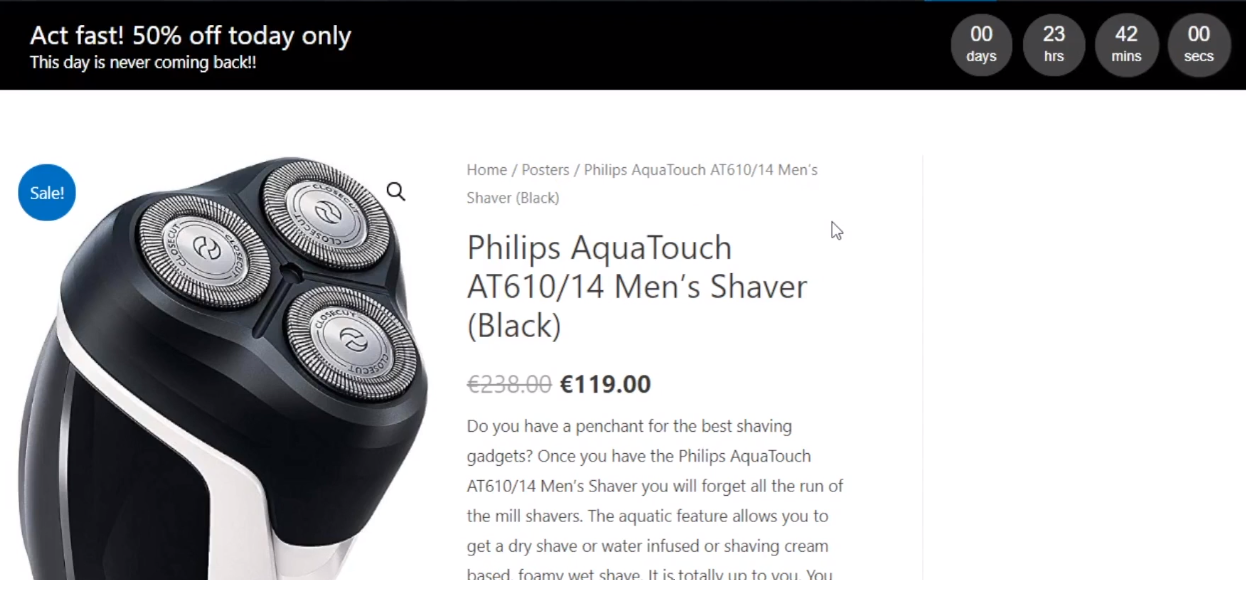Introducing Evergreen Countdown Timer For WooCommerce
In this post I’ll teach you everything about evergreen countdown timers.
Evergreen timers help you create personalized, deadline-driven campaigns for your users.
You do not have to rely on typical product launches or festive season to run flash sales for a boost in profits.
You can run ‘set & forget’ type of campaigns that start/stop for every user based on their interaction with your website.
To learn more about evergreen timers, head out to this page.
Contents
Two Types of Campaigns in Finale: One-Time & Recurring
If you’re a Finale user, you’ve already interacted with two different types of campaigns:
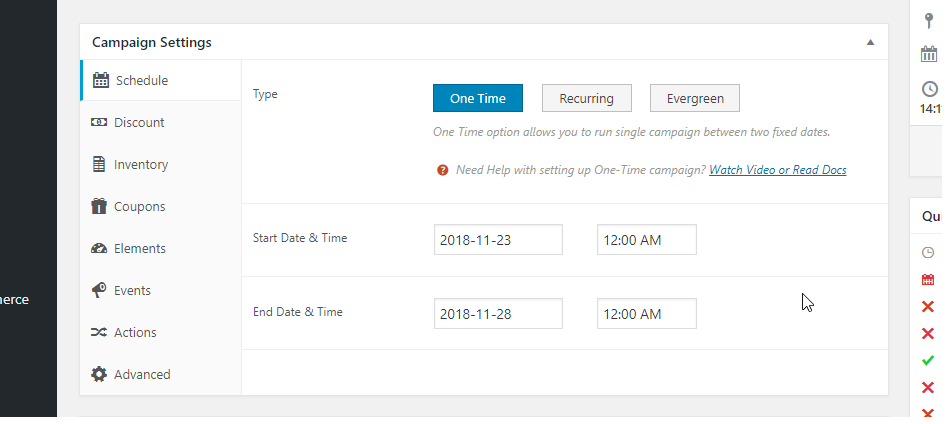
One-time campaign which starts and ends on a specific date and time.
And recurring campaign where you start the campaign on a set date/time and define a pause period- so that it recurs after a set interval of time.
These two campaigns run for everyone who visits the site.
Meet The Third Type of Campaign: Evergreen
With evergreen campaigns, you can run sale for different users based on their interaction with your website.
This also means you do not have to rely on product launches or festival season to run the sale.
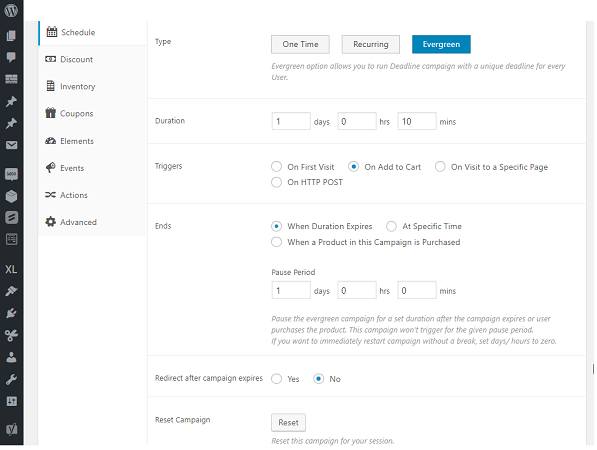
You can set the campaign into action when someone visits your website for say the first time.
You will not have to baby-sit this campaign – it will start and stop for them for the duration you’ve set up.
Four Triggers To Set Evergreen Campaigns Into Action
Here are the 4 triggers that you can user to start an evergreen campaign.
#1: When a user visits your website
You can start a sale for the visitor just when they visit your website. Your header may read:
“What a great day to visit us! Get a sweet 20% off till the timer is running!”
If you want to trigger a campaign on their first visit to your site then set the pause period to a large number.
In that case the campaign will only be triggered when they first visit your website. Take a look:
The average cart abandonment rate is 69%+. So offer a small discount to your prospects as an incentive for completing the purchase process.
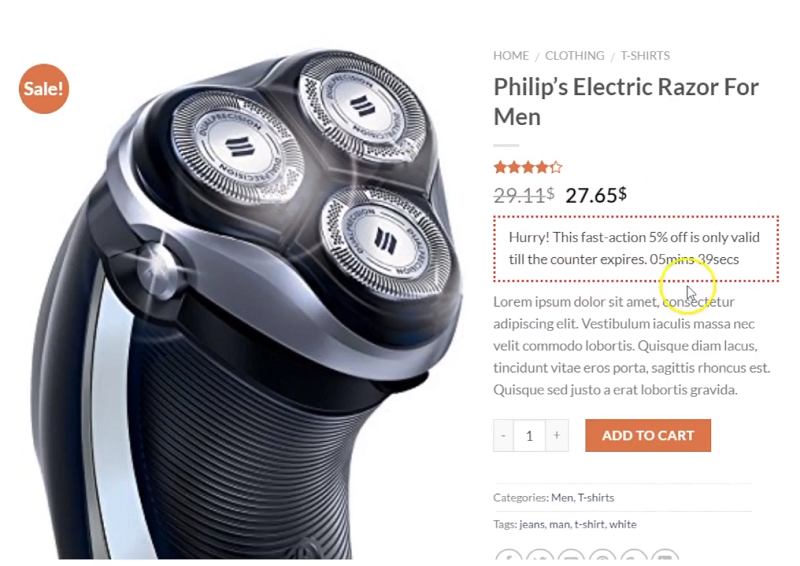
The custom text with the timer will only appear when the user hits ‘Add To Cart’ button
Set the campaign into action when they cart an item.
“Congratulations! You’ve activated an instant discount of 10%. Complete the purchase now and pocket instant savings till the clock is ticking!”
Instant discounts can substantially lower your cart abandonment rate.
#3: When they hit a specific link
This makes perfect sense when you’re running a campaign for paid traffic. You can create a page with a single product and offer a time-bound discount on that.
You can even select the option to re-direct the on-coming traffic to a different page upon expiration, that says:
‘The campaign has ended- sign up to get on the wait-list!‘.
#4: Using HTTP Post (Email Autoresponder)
In case of specific link – only when they hit the link, the campaign will be triggered but when you select ‘using HTTP Post’ – the campaign will start the moment an email lands in their inbox.
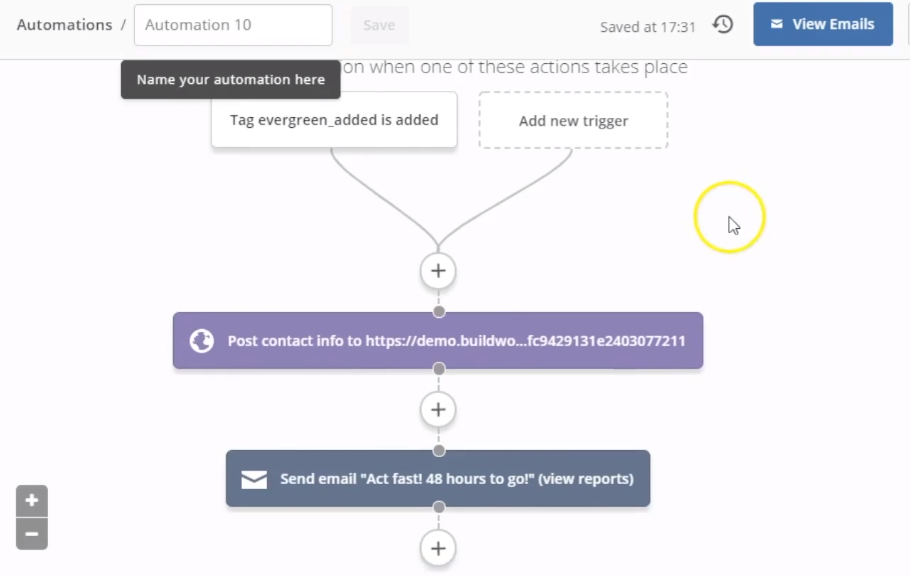
You can set up an automation such that when the email lands in their inbox the campaign starts for them
This means the campaign will be triggered against a specific email id. And it’ll end after the duration you’ve set.
“Thank you for subscribing! Get 10% off for the next 48 hours!”
Now this campaign will only be visible to the person who received the email and not everyone else who come to the website via other routes.
You can re-direct users to a different page when the campaign expires.
Watch this step by step video to set up evergreen in your WooCommerce store
Advantages of Evergreen Campaign
1. You do not have to rely on flash sales or festive season to see a boost in your revenues
You can set up evergreen campaigns such that the countdown timer starts for the visitor using their cookie and IP address.
2. You can turn your new subscribers into buyers by offering them a discount in the welcome email
Finale evergreen countdown timer allows you to start a campaign for a user when an email lands in their inbox.
Ready To Run Evergreen Campaigns In Your WooCommerce Store
Evergreen campaigns can be a boon for your business especially if you’re tired of baby-sitting your campaigns.
This will allow you to truly automate your business by creating campaigns that start and stop on their own. Since every user gets their own deadline and countdown timer to act upon – you don’t have to be on your toes running sales consistently.
Want to implement evergreen timer in your WooCommerce business? Head out here and discover more.